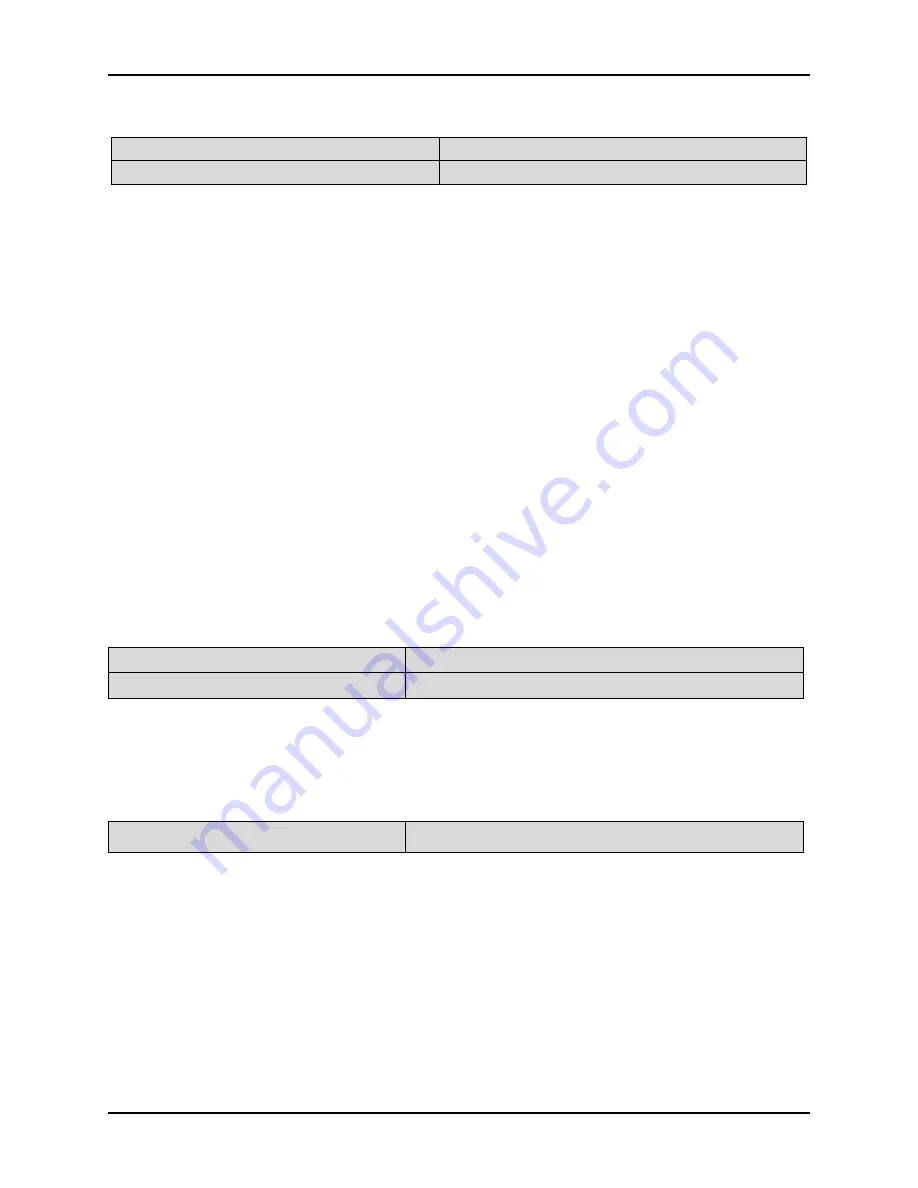
Chapter 5 Detailed Function Introductions
139
5.8 PID Control (Group P7)
P7.00 Source given 1
Setting range: 0
~
6 [0]
P7.01 Source given 2
Setting range: 0
~
6 [0]
0: PID digital given
1: Terminal AI1
2: Terminal AI2
3: Terminal AI3 (Reserved for 3004GB and the below)
4: Pluse input
5: Serial communication
6: Line speed(reserve)
P7.02 Setting Quantity Combination
Setting range: 0~7 [0]
0: PID given source 1
1: PID given source 2
2: Min (PID given source 1, PID given source 2)
3: Max (PID given source 1,PID given source 2)
4: PID given source 1+PID given source 2
5: PID given source 1-PID given source 2
6: PID given source 1*PID given source 2
7: PID given source 1/PID given source 2
Notes:
It is used to determine the PID giving quantity input manner and passage. It can either be the digital quantity
setting (0 or 5), or the Analog setting (1, 2, 3, 4). The digital quantity setting is more precise and stable. The
Analog can set the input curve via P4 group.
Notes: when the digital giving 0: PID is selected as the given source, there can be two sources, i.e. the analog
PID digital givingP7.06 and the speed PID giving P7.08. When the feedback quantity is the speed signal, it is
the speed PID mode and P7.08 is the PID digital giving. When the feedback quantity is other signals, it is the
analog PID mode and P7.06 is the PID digital giving.
When the given source is AI1, AI2 and AI3, dialing is required to set the voltage or current signal to be input,
which is illustrated in the basic operation wiring connection of Figure 2-41, 2-42, 2-43 and 2-44.
When the given source is the serial communications setting, setting is carried out by the upper computer
through RS485 serial communications. If it is the analog PID, setting should be carried out according to the
range percentage. If it is rotating speed PID, setting should be carried out based on the percentage
corresponding to the maximum rotating speed.
P7.03 PID feedback source 1
Setting range: 0
~
5 [0]
P7.04 PID feedback source 2
Setting range: 0
~
5 [0]
0: Built-in PG or single phase speed measurement input ( P7.03 ) extended PG card speed input (P7.04)
1: Terminal AI1
2: Terminal AI2
3: Terminal AI3 (Reserved for 3004GB and
the below)
4: Pulse input
5: Serial communication
P7.05 Feedback quantity combination
Setting range: 0~5 [0]
0: PID feedback source 1
1: PID feedback source 2
2: Min (PID feedback source 1, PID feedback
source 2)
3: Max (PID feedback source 1, PID feedback source 2)
4: PID feedback source 1+PID feedback
source 2
5: PID feedback source 1-PID feedback source 2
Explanation:
It is used to determine the PID feedback input mode and channel. 0: represents to choose the rotation speed
PID. When the given is the Analog, the given speed is converted according to maximum rotation speed (the
rotational speed corresponding to maximum frequency) corresponding to the full scale. Others: represent to
select the analog PID.
AI1, AI2, AI3 terminal, serial communication: note the same to the quantitative selection.
PG or single phase speed input: use speed PID control of pulse encoder PG. X5 or X6 must be configured as
speed measurement
Содержание 6000S series
Страница 1: ......
Страница 74: ...Chapter 4 Parameter Index 73 P6 18 Stochastic swing ratio MIN Stochastic swing ratio MIN 0 1 10 0 0 1 0712...
Страница 221: ......






























