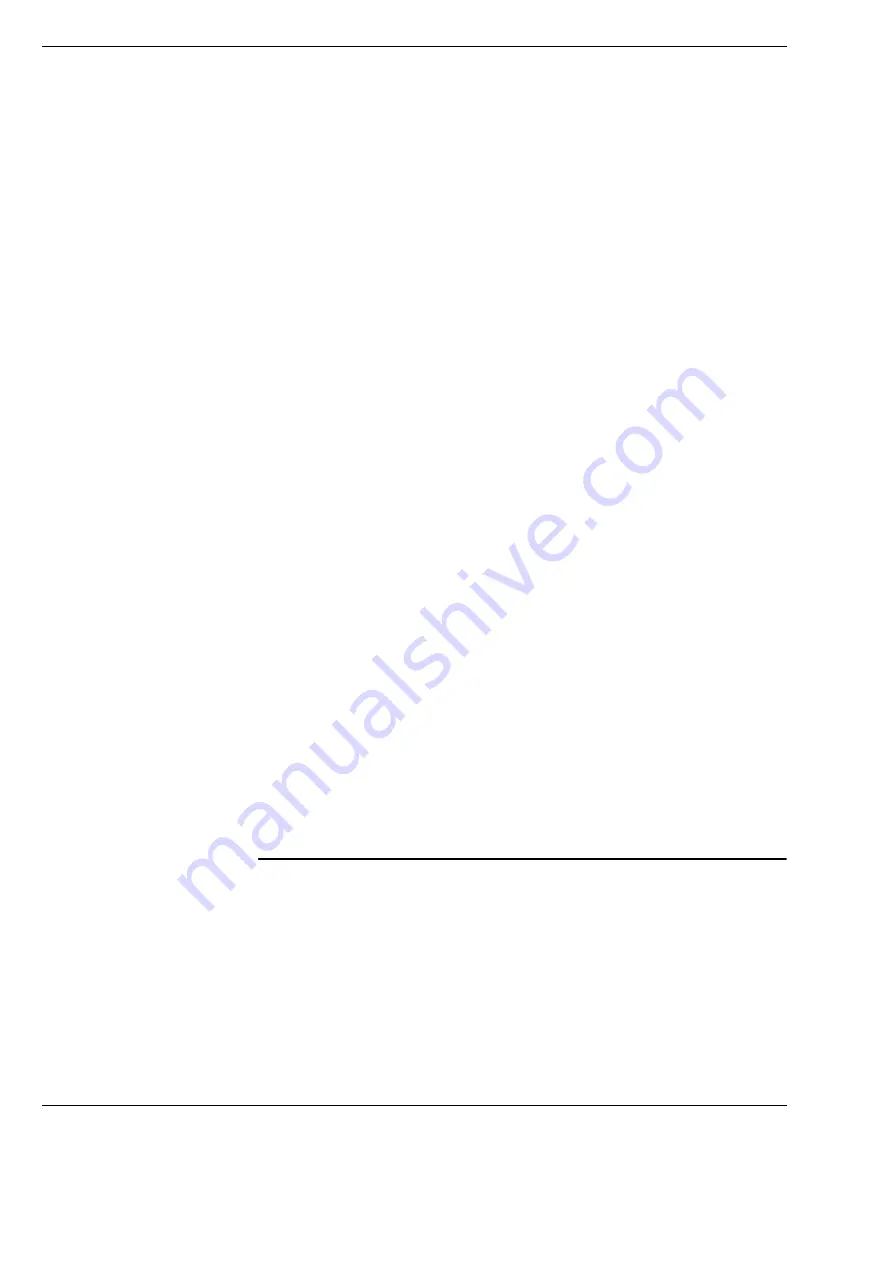
OPMI Lumera i
Version 8.0
Page 180
G-30-1720-en
Stand
column
...............................................................................................44
connecting
.........................................................................................76
foot
Start Value
adjustable magnification
...................................................................108
light source, configuring
...................................................................107
Starting position of focusing range
...........................................................40
Start-up
Steerable casters
.......................................................................................46
Stereo co-observation module
..................................................................55
Sterilization
.............................................................................................143
Strain relief device, connecting
.................................................................78
Support arm
.............................................................................................44
Surgical microscope
configuring
.........................................................................................64
Surgical microscope, adjusting
..................................................................84
Suspension arm
........................................................................................44
Switch
manual mode
...............................................................................24
power switch
......................................................................................52
sliding switch for rated voltage
...........................................................48
Switching on/off
.......................................................................................91
Symbols and labels on the device
..............................................................28
System
overview
.............................................................................................34
troubleshooting
................................................................................132
System enhancements
............................................................................161
System settings
.......................................................................................121
configuring park position
..................................................................122
configuring XY reset button
..............................................................121
pairing with wireless foot control panel
............................................124
setting the speeds
.............................................................................123
setting the total magnification
..........................................................124
system information
...........................................................................124
T
Target audience
..........................................................................................8
Tilting
Trademark
..................................................................................................2
Transport
..................................................................................................11
Tube
changing
............................................................................................64
inclined tube
.......................................................................................36
inverter tube
.......................................................................................36
tiltable tube
........................................................................................36
Summary of Contents for OPMI Lumera i
Page 4: ...OPMI Lumera i Version 8 0 Page 4 G 30 1720 en...
Page 32: ...Safety measures OPMI Lumera i Version 8 0 Page 32 G 30 1720 en...
Page 35: ...Version 8 0 G 30 1720 en Page 35 OPMI Lumera i Device overview Fig 4 System overview 3 1 2...
Page 61: ...Version 8 0 G 30 1720 en Page 61 OPMI Lumera i Preparation for use...
Page 83: ...Version 8 0 G 30 1720 en Page 83 OPMI Lumera i Preparation for use...
Page 88: ...Preparation for use OPMI Lumera i Version 8 0 Page 88 G 30 1720 en...
Page 97: ...Version 8 0 G 30 1720 en Page 97 OPMI Lumera i Operation...
Page 99: ...Version 8 0 G 30 1720 en Page 99 OPMI Lumera i Operation Fig 35 Menu structure 2 3 7 6 5 4 1 8...
Page 182: ...OPMI Lumera i Version 8 0 Page 182 G 30 1720 en...
Page 183: ...Version 8 0 G 30 1720 en Page 183 OPMI Lumera i Blank page for your notes...





































