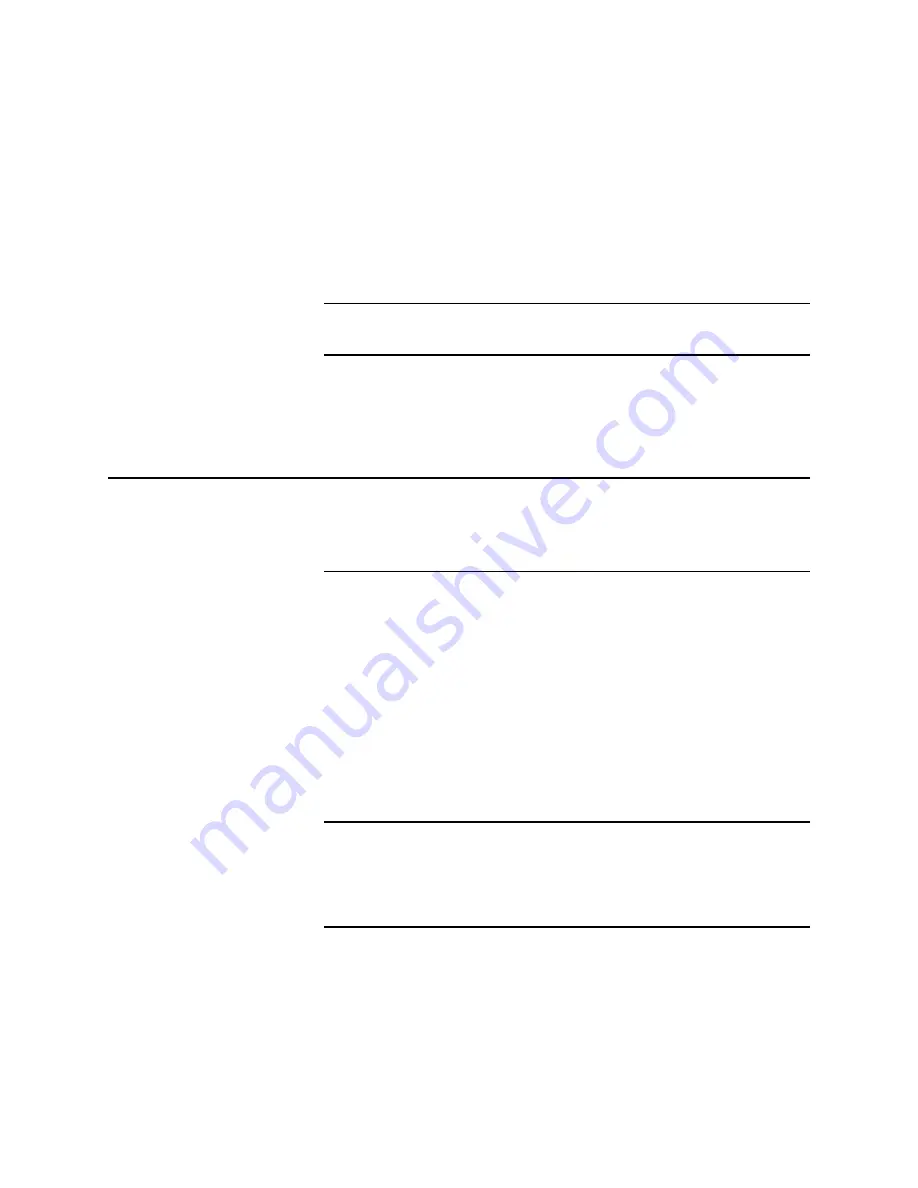
Printer Networking
7-17
4. Highlight PhaserPort and click OK; this displays the Add
PhaserPort dialog.
a. In the Description field, enter a name for the port
(this can be the printer name/model, location, or any
other descriptive name of your choice), such as
SIJ100-Network.
b.
In the Name/Address field, enter the IP address of the
printer (for example 192.1.1.2), and click OK.
NOTE: If you do not know the printer’s IP address, contact your
system administrator.
5. Click OK again to apply the changes; the printer driver is now
configured to use your new PhaserPort.
Windows NT
®
The procedures in this chapter is only valid for Windows NT version
4.0 or higher.
Setting the Printer’s IP Address
Set the printer’s IP address by any of the methods described earlier in
this chapter in, “Setting the Printer’s IP Addressing Parameters.”
The Windows NT 4.0 PostScript driver is a PPD-based driver. Follow
these instructions to add or update the Solid Inkjet 100 PPD file for
use with Windows NT 4.x. This update procedure provides printer
page-size information for Windows NT applications. These
instructions assume a basic familiarity with Windows NT operation
and terminology. For additional information about Windows NT, refer
to your Microsoft Windows NT documentation.
NOTE: You may need the Windows NT 4.x CD-ROM and your printer’s
software CD-ROM to complete this procedure. In order to successfully
install the Windows NT Solid Inkjet 100 driver, the Windows NT
Administrator MUST install the Microsoft TCP/IP Printing
Service and the TCP/IP protocol.
Summary of Contents for Nuvera 100
Page 1: ...General Information 1 1 Chapter...
Page 24: ...1 24 ii LINX Solid Inkjet 100 Service Manual 1239 35b Figure 1 13 Repacking the Printer...
Page 27: ...General Information 1 27...
Page 28: ...1 28 ii LINX Solid Inkjet 100 Service Manual...
Page 79: ...Error Codes and Messages 2 1 Chapter...
Page 101: ...Troubleshooting 3 1 Chapter...
Page 145: ...Adjustments 4 1 Chapter...
Page 180: ...4 36 ii LINX Solid Inkjet 100 Service Manual...
Page 181: ...Cleaning and Maintenance 5 1 Chapter...
Page 190: ...5 10 iiLINX Solid Inkjet 100 Service Manual...
Page 191: ...Removal and Replacement 6 1 Chapter...
Page 249: ...Printer Networking 7 1 Chapter 7...
Page 280: ...7 32 ii LINX Solid Inkjet 100 Printer Service Manual...
Page 281: ...Material Number Listings A 1 Appendix...
Page 285: ...Material Number Listings A 5 7 5 6 8 1 2 4 0388 21 3 Figure A 1 Cabinet parts...
Page 289: ...Material Number Listings A 9 0388 16 2 1 5 11 10 9 12 6 4 3 7 13 8 Figure A 3 Paper Path Parts...
Page 291: ...Material Number Listings A 11 0388 14 7 4 3 5 6 2 1 Figure A 4 Motor and Fan Parts...
Page 295: ...Material Number Listings A 15 4 5 3 2 1 0388 23 Figure A 6 Solenoid and Clutch Parts...
Page 304: ...A 24 ii LINX Solid Inkjet 100 Service Manual...






























