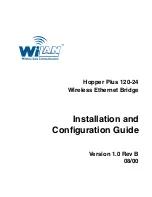Version 1.0 Rev B - 08/00
iii
Resetting the RF/Ethernet Statistics
64
Link Monitor Display ................................................................................. 66
Viewing Link Monitor Statistics
66
Logout ...................................................................................................... 67
Logging Out
67
Setting Operating Mode with the MODE Button ...................................... 68
Using the MODE Button
68
Command Line Interface ......................................................................... 70
Using Basic Commands
70
Appendix A: Planning Your Wireless Link ......................... 71
Planning the Physical Layout ................................................................... 71
Measuring the Physical Distance Between Units
71
Determining Antenna Requirements
71
Determining Cable Requirements
72
Calculating Fade Margins
72
Determining Environmental Requirements
72
Optimizing the RF Link ............................................................................. 72
Overview
72
Working with System Gain
74
Calculating EIRP (Effective Isotropically Radiated Power)
75
Optimizing Antenna Gain
76
Calculating Propagation Loss
76
Working with the Fresnel Zone
76
Calculating Cable Loss
77
Calculating Path Loss
78
Working with the Fade Margin
78
Link Budget Example ............................................................................... 79
Antenna Basics ........................................................................................ 80
Antenna Parameters
80
Implementation Considerations
81
Selecting Antennas
82
Wi-LAN’s Antenna Selection
82
Antenna Installation Factors
82
Minimal Clearance Above Obstructions
84
Installing Antennas
84
Fine-tuning Antennas
85
Co-locating Units
85
Appendix B: Using HyperTerminal ..................................... 87
Starting HyperTerminal ............................................................................ 87
Determining the Communications Port .................................................... 91
Appendix C: Configuring a Simple Data Network ............. 93