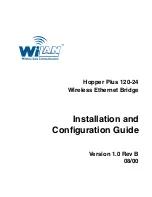Version 1.0 Rev B - 08/00
i
Contents
Notices ..................................................................................... v
Copyright Notice ........................................................................................ v
Regulatory Notice ...................................................................................... v
Other Notices ............................................................................................ vi
Contacting Wi-LAN ................................................................................... vi
Contacting Customer Support
vi
Description .............................................................................. 1
Hopper Plus 120-24 Wireless Ethernet Bridge .......................................... 1
Making a Wireless Bridge
1
Creating a Wireless Network
2
About Hopper Plus Units
2
Hardware Description ................................................................................ 3
Shipping Package Contents
3
Hopper Plus 120-24 Unit
3
Hopper Plus 120-24 Specifications ............................................................ 6
Installation ............................................................................... 9
Basic Installation Steps .............................................................................. 9
Configuring a Unit as a Base ................................................................... 10
Testing Basic Operation .......................................................................... 11
Performing a Bench Test
11
Performing a Simple Network Test
13
Configuration ........................................................................ 15
Accessing the Main Menu ........................................................................ 16
Accessing Main Menu with MANAGEMENT Port
16
Accessing Units via telnet
17
Setting VT100 Arrows
18
Configuring with the Main Menu .............................................................. 19
Unit Identification ..................................................................................... 20