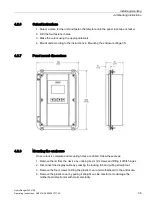HydroRanger 200 HMI
Operating Instructions, 06/2018, A5E36281317-AC
49
Commissioning
6
6.1
Local commissioning
The device is built for easy operation, making it possible to be commissioned quickly. Its
parameters are menu-driven and can be modified locally using the local display and buttons,
also known as the Human Machine Interface (HMI).
①
Local push buttons
A Quick Start Wizard provides simple step-by-step procedures to help you configure the
device for various applications. We recommend that configuration is done in the following
order:
1.
Run the appropriate Quick Start Wizard for your application (Level, Volume, Flow).
2.
Set up pumps via the Pump Control Wizard (if applicable).
3.
Configure alarms, or other controls, totalizers and samplers, referencing the respective
parameters [see Parameter reference (Page 155). It is important that alarms and other
controls are configured last to avoid pump relay assignments being overridden by the
Quick Start Wizard.
Refer to Level application (Page 88) or Flow application (Page 89) for illustration examples.
For the complete list of parameters, refer to Parameter reference (Page 155).
Summary of Contents for HydroRanger 200 HMI
Page 2: ......
Page 24: ...Safety notes HydroRanger 200 HMI 22 Operating Instructions 06 2018 A5E36281317 AC ...
Page 354: ...Updating software HydroRanger 200 HMI 352 Operating Instructions 06 2018 A5E36281317 AC ...
Page 362: ......
Page 403: ......