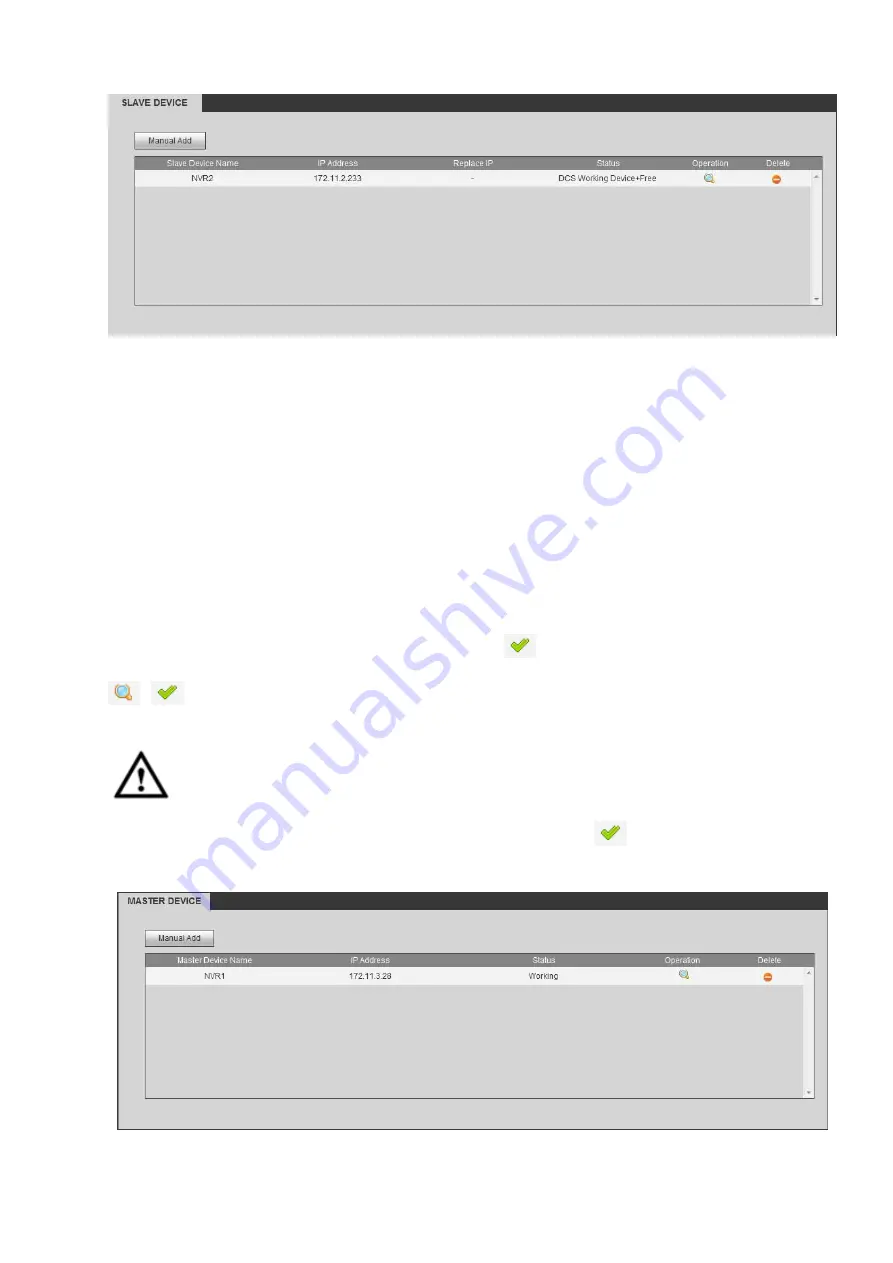
Figure 4-162
After you added master device and slave device , you need to enable cluster function. Otherwise, cluster
function is null. Please refer to chapter 4.6.7.5.
4.6.7.4 Record Transfer
From main menu>Setup>Cluster service>Record transfer, you can go to the record transfer interface.
When the master device is malfunction and can not record, system can use slave device to record
instead. You can use this function to forward the record files on the slave device to the main device.
After the master device is malfunction, the slave device becomes active and status is used.
After the master device becomes active again, there is a
button on the left side of the master device
.
is the resume button.
Important
If you want to switch the slave device to the main device, please click
button manually to resume the
main device. You can see the following prompt. See Figure 4-163.
Figure 4-163
Summary of Contents for ELITE Network IP Series
Page 1: ...64 Channel 4K Hot Swap NVR NVR ELHS 64 4K DH...
Page 108: ...Figure 3 92 Figure 3 93...
Page 131: ...Figure 3 111 Figure 3 112 Figure 3 113...
Page 144: ...Figure 3 126 Figure 3 127...
Page 146: ...Figure 3 129 Click draw button to draw the zone See Figure 3 130 Figure 3 130...
Page 149: ...Figure 3 133 Click Draw button to draw a zone See Figure 3 134 Figure 3 134...
Page 154: ...Figure 3 139 Click draw button to draw the zone See Figure 3 140...
Page 172: ...Figure 3 157 Figure 3 158...
Page 173: ...Figure 3 159 Figure 3 160...
Page 176: ...Figure 3 164 Figure 3 165...
Page 211: ...Figure 3 199...
Page 234: ...Figure 3 227 Step 2 Click Add group Enter add group interface See Figure 3 228 Figure 3 228...
Page 298: ...Figure 4 56 Figure 4 57...
Page 304: ...Figure 4 62 Figure 4 63...
Page 305: ...Figure 4 64 Figure 4 65...
Page 330: ...Figure 4 101 Figure 4 102...
Page 339: ...Figure 4 115 Figure 4 116...
Page 359: ...Figure 4 144 Note For admin you can change the email information See Figure 4 145...






























