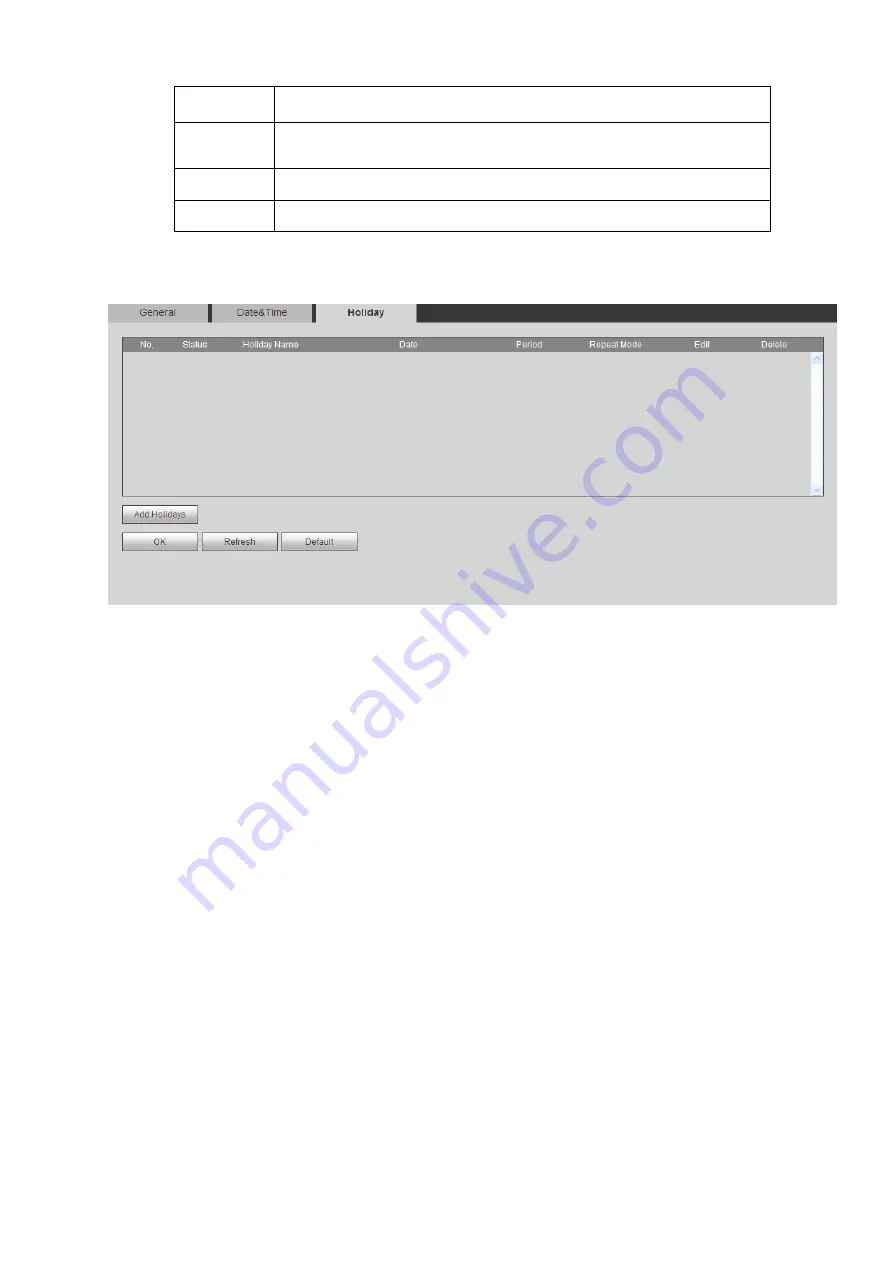
NTP
You can check the box to enable NTP function.
NTP server
You can set the time server address.
Port
It is to set the time server port.
Interval
It is to set the sync periods between the device and the time server.
4.6.6.1.3 Holiday Setup
From main menu>Setup>System>General>Holiday, holiday setup interface is shown as in Figure 4-133.
Here you can click Add holidays box to add a new holiday and then click Save button to save.
Figure 4-133
Note
When you enable Holiday settings and schedule setup at the same time, holiday setting has the
priority. If the selected day is a holiday, then system records as you set in holiday setting. If it is not a
holiday, system records as you set in Schedule interface.
After you successfully set holiday date, the record and snapshot period will be also shown as holiday
item.
4.6.6.2 Display
Display interface includes GUI, Tour.
4.6.6.2.1 Display
From main menu>Setup>System>Display>Display, here you can set background color and transparency
level. See Figure 4-134.
Summary of Contents for ELITE Network IP Series
Page 1: ...64 Channel 4K Hot Swap NVR NVR ELHS 64 4K DH...
Page 108: ...Figure 3 92 Figure 3 93...
Page 131: ...Figure 3 111 Figure 3 112 Figure 3 113...
Page 144: ...Figure 3 126 Figure 3 127...
Page 146: ...Figure 3 129 Click draw button to draw the zone See Figure 3 130 Figure 3 130...
Page 149: ...Figure 3 133 Click Draw button to draw a zone See Figure 3 134 Figure 3 134...
Page 154: ...Figure 3 139 Click draw button to draw the zone See Figure 3 140...
Page 172: ...Figure 3 157 Figure 3 158...
Page 173: ...Figure 3 159 Figure 3 160...
Page 176: ...Figure 3 164 Figure 3 165...
Page 211: ...Figure 3 199...
Page 234: ...Figure 3 227 Step 2 Click Add group Enter add group interface See Figure 3 228 Figure 3 228...
Page 298: ...Figure 4 56 Figure 4 57...
Page 304: ...Figure 4 62 Figure 4 63...
Page 305: ...Figure 4 64 Figure 4 65...
Page 330: ...Figure 4 101 Figure 4 102...
Page 339: ...Figure 4 115 Figure 4 116...
Page 359: ...Figure 4 144 Note For admin you can change the email information See Figure 4 145...






























