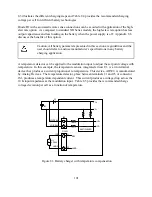the module will be set to DHCP/Auto-IP enabled.
B.3.2 Discovery
The Ethernet module supports the VXI-11 discovery protocol allowing the device to be
discovered on the network by software such as National Instruments' Measurement &
Automation Explorer, Agilent Connection Expert, or the Remote Interface Software
supplied with the power supply.
B.3.2.1 Discovery using NI Measurement & Automation Explorer
To access discovery with NI Measurement & Automation Explorer, the NI-VISA add-on
module must be installed along with the standard software package. Start NI Measurement
& Automation Explorer, right-click on Devices and Interfaces, and then select "Create
New…" Select "VISA TCP/IP Resource" from the list. Click Next and then select Auto-
detect of LAN Instrument. Click Next and the software will scan the local network for
VXI devices and display them for configuration for further usage with NI-VISA and
related software.
B.3.2.2 Discovery using Agilent Connection Expert
To access discovery with Agilent Connection Expert, start Agilent Connection Expert.
Select your computer's LAN interface and then click the Add Instrument button at the top
of the screen. The software will scan the local network for VXI devices and display them
for configuration for further use with Agilent VISA compatible software.
B.3.2.3 Discovery using the Remote Interface Software
If DHCP is off and the address is unknown, the device can be located using the Remote
Interface Software supplied with the power supply. To access discovery, press Find
Device in the Communication Setup menu. The routine scans all the devices on the
network and provides their addresses and identifications. Select the desired device and
press OK; this automatically changes the address in the Communication Setup. The same
result can be achieved with a double click on the desired device. After communications is
established, the address of the device may be changed by pressing Change Device’s
Settings.
B.3.3 Web Interface
To access the web server, first determine the module's IP address via one of the discovery
methods described in Section B.3.2. Alternatively, if the host computer supports NetBIOS
over TCP/IP, you may use the device's NetBIOS name instead of the IP address.
Open a WC3 compliant web browser such as Microsoft Internet Explorer, Firefox, or
Opera to http://[ipaddress]/ or http://[name]/. The instrument information screen will be
109
Summary of Contents for XR III series
Page 1: ...OPERATING AND SERVICE MANUAL XR SERIES III DC POWER SUPPLIES...
Page 2: ......
Page 3: ...MAGNA POWER ELECTRONICS INC 39 ROYAL ROAD FLEMINGTON NJ 08822 February 20 2012...
Page 4: ......
Page 88: ...Figure 4 1 Status Byte Generation Figure 4 2 ESE and ESR Generation 76...
Page 95: ...IEEE Standard CLS ESR ESE STB SRE IDN SAV RCL RST Notes 1 C command Q query 83...
Page 97: ...Figure 5 1 Configuration setup Figure 5 2 GPIB communications setup 85...
Page 99: ...Figure 5 4 Virtual Control Panel Figure 5 5 Command Panel 87...
Page 102: ...Figure 5 7 Calibration Panel Figure 5 8 Firmware Panel 90...
Page 103: ...Figure 5 9 Modulation Panel 91...
Page 123: ...Figure B 1 Information Panel Figure B 2 Configure Panel 111...
Page 124: ...Figure B 3 Reboot in Progress Panel Figure B 4 Web Control Panel 112...