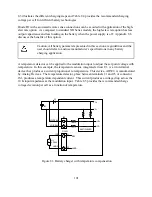1.
Run the MAX application program.
2.
In the Configuration window, press the + sign to the left of Devices and Interfaces
to view the installed devices.
3.
If there is more than one IEEE-488 (GPIB) device listed, then select the correct
GPIB device.
4.
Press Scan for Instruments on the menu bar and wait several seconds.
5.
At least one instrument should appear under the GPIB controller. If no instruments
appear, then refer to Section A.1 to verify the correct setup.
6.
On the menu bar, press Communicate with Instrument. The NI-488.2
Communicator dialog box should appear.
7.
In the NI-488.2 Communicator dialog box, press the Configure EOS button. The
Termination Method dialog box should appear.
a.
Select the option Send EOI at end of Write.
b.
Enter 0 into th EOS byte.
c.
Press OK.
106
Summary of Contents for XR III series
Page 1: ...OPERATING AND SERVICE MANUAL XR SERIES III DC POWER SUPPLIES...
Page 2: ......
Page 3: ...MAGNA POWER ELECTRONICS INC 39 ROYAL ROAD FLEMINGTON NJ 08822 February 20 2012...
Page 4: ......
Page 88: ...Figure 4 1 Status Byte Generation Figure 4 2 ESE and ESR Generation 76...
Page 95: ...IEEE Standard CLS ESR ESE STB SRE IDN SAV RCL RST Notes 1 C command Q query 83...
Page 97: ...Figure 5 1 Configuration setup Figure 5 2 GPIB communications setup 85...
Page 99: ...Figure 5 4 Virtual Control Panel Figure 5 5 Command Panel 87...
Page 102: ...Figure 5 7 Calibration Panel Figure 5 8 Firmware Panel 90...
Page 103: ...Figure 5 9 Modulation Panel 91...
Page 123: ...Figure B 1 Information Panel Figure B 2 Configure Panel 111...
Page 124: ...Figure B 3 Reboot in Progress Panel Figure B 4 Web Control Panel 112...