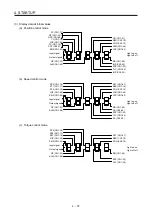4. STARTUP
4 - 42
f) Travel distance unit selection
Select with the option buttons whether the travel distance set in c) is in the command pulse
unit or in the encoder pulse unit.
When the command input pulse unit is selected, the value, which is the set travel distance
multiplied by the electronic gear, will be the command value. When the encoder pulse unit is
selected, the travel distance is not multiplied by the electronic gear.
g) Enable repeat operation
To perform repeat operation, click the check. The initial setting and setting range for the repeat
operation are listed below.
Item
Initial setting
Setting range
Repeat pattern
Fwd. rot. (CCW) to rev. rot. (CW)
Fwd. rot. (CCW) to rev. rot. (CW)
Fwd. rot. (CCW) to fwd. rot. (CCW)
Rev. rot. (CW) to fwd. rot. (CCW)
Rev. rot. (CW) to rev. rot. (CW)
Dwell time [s]
2.0
0.1 to 50.0
Number of operations
[times]
1
1 to 9999
To perform continuous operation with the repeat pattern and dwell time settings, which are set
by referring to the above table, click the check box of "Make the aging function enabled".
h) Forward/reverse the servo motor
Click "Forward" to rotate the servo motor in the forward rotation direction.
Click "Reverse" to rotate the servo motor in the reverse rotation direction.
i) Pause the servo motor
Click "Pause" during servo motor rotation to temporarily stop the servo motor.
"Pause" is enabled during servo motor rotation.
j) Stop the servo motor
Click "Stop" during servo motor rotation to stop the servo motor.
k) Forced stop
Click "Forced stop" during servo motor rotation to make a sudden stop.
"Forced stop" is enabled during servo motor rotation.
l) Operation status
The operation status during the repeat operation, and the number of operations are displayed
m) Axis No.
Axis No. in operation is displayed.
n) Termination of positioning operation window
Click "X" to cancel the positioning operation mode and close the window.
(b) Status display
The status display can be monitored during positioning operation.
Summary of Contents for MR-J4-100A(-RJ)
Page 19: ...10 MEMO ...
Page 75: ...1 FUNCTIONS AND CONFIGURATION 1 56 MEMO ...
Page 83: ...2 INSTALLATION 2 8 MEMO ...
Page 159: ...3 SIGNALS AND WIRING 3 76 MEMO ...
Page 203: ...4 STARTUP 4 44 MEMO ...
Page 351: ...7 SPECIAL ADJUSTMENT FUNCTIONS 7 40 MEMO ...
Page 365: ...8 TROUBLESHOOTING 8 14 MEMO ...
Page 387: ...9 DIMENSIONS 9 22 MEMO ...
Page 403: ...10 CHARACTERISTICS 10 16 MEMO ...
Page 553: ...12 ABSOLUTE POSITION DETECTION SYSTEM 12 30 MEMO ...
Page 567: ...13 USING STO FUNCTION 13 14 MEMO ...
Page 607: ...14 COMMUNICATION FUNCTION MITSUBISHI ELECTRIC GENERAL PURPOSE AC SERVO PROTOCOL 14 40 MEMO ...
Page 639: ...15 USING A LINEAR SERVO MOTOR 15 32 MEMO ...
Page 767: ...18 MR J4 03A6 RJ SERVO AMPLIFIER 18 84 MEMO ...
Page 856: ...APPENDIX App 41 ...
Page 905: ...MEMO ...