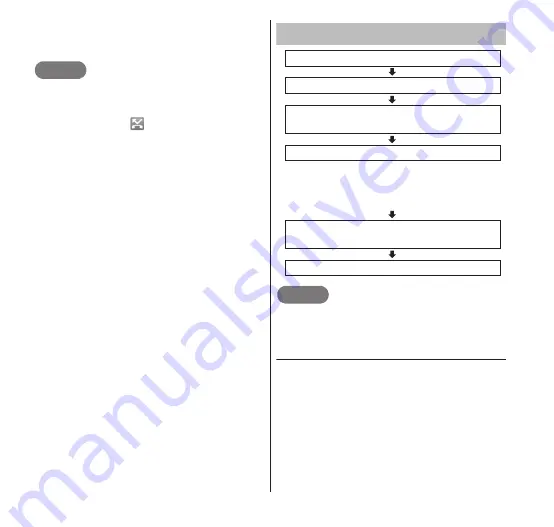
62
Calling/Network Services
unable to take the phone call, the Voice mail
service answers a call with a voice mail
greeting and records the caller's message.
NOTE
If you do not answer an incoming phone call
when the Voice mail service is set to
"Activate", the call is saved in "Call Log" as a
missed call, and
appears in the status
bar.
The FOMA terminal does not support the
video phone. If the video phone support
setting of your Voice mail service is
enabled, video phone messages are
accumulated. Make a call to 1412 and
disable the video phone support setting.
The FOMA terminal does not record voice
messages on internal memory. Use the
Voice mail service.
NOTE
The message can be recorded up to 3
minutes per 1 message, up to 20
messages, and stored up to 72 hours.
● Setting the Voice mail service
1
From the Home screen,
m
→ "Settings" → "Call
settings" → "Network
service" → "Voice mail
service".
Activate…Makes the Voice mail service
activated.
Activate the Voice mail service
Basic flow of the Voice mail
The caller records a message
Play back the message
If you are in a hurry and wish to record a message
immediately without listening to the answering
message, tap "#" to interrupt the answering message
and switch to recording mode.
The FOMA terminal receives a call
The call is connected to the Voice mail
service center if not answered
You are notified that there is a message at
the Voice mail service center






























