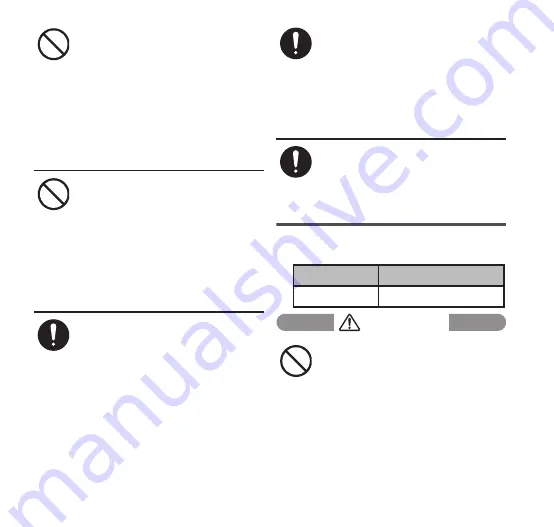
12
Contents / Notes
3. Handling the battery pack
■ Check the type of the battery by the
label on the battery pack.
DANGER
Don’t
If the display part is accidentally
broken and the liquid crystal
leaks out, do not make it contact
with your skin of face or hands.
May cause loss of sight or skin
problems.
If the liquid crystal gets into your
eyes or mouth, rinse it with clean
water and see a doctor immediately.
And, if the liquid crystal adheres to
skin or clothing, use alcohol etc. to
wipe it off, and then wash with soap.
Don’t
The surface of the display is
covered by a protective film,
which is to secure the safety
against damage by a fall or shock
(prevent pieces of the hardened
glass from scattering).
Do not remove the film
intentionally or scratch it.
Using the display with the film
removed may cause injury if the
display is damaged.
Do
If you use the FOMA terminal in a
car, contact the car manufacturer
or dealer to ask about the effect
from radio waves.
Depending on the type of a car, in-
car electronic devices could be
adversely affected. In this case, stop
using the FOMA terminal
immediately.
Do
Itching, rash or eczema may be
caused depending on your
physical conditions or
predisposition. If an abnormality
occurs, stop using the FOMA
terminal immediately and consult
a doctor.
About part materials, see "Material
list" (P.17).
Do
Look at the display in a well-lit
place, keeping a certain distance
from the screen.
Failure of eyesight may result.
Label
Battery type
Li-ion 00
Lithium-ion
Don’t
Do not touch the battery pack
terminal with a metal object such
as a wire. Also, do not carry or
keep the battery pack together
with metal objects such as a
metal necklace.
May cause the battery pack to catch
fire, explode, overheat, or leak.















































