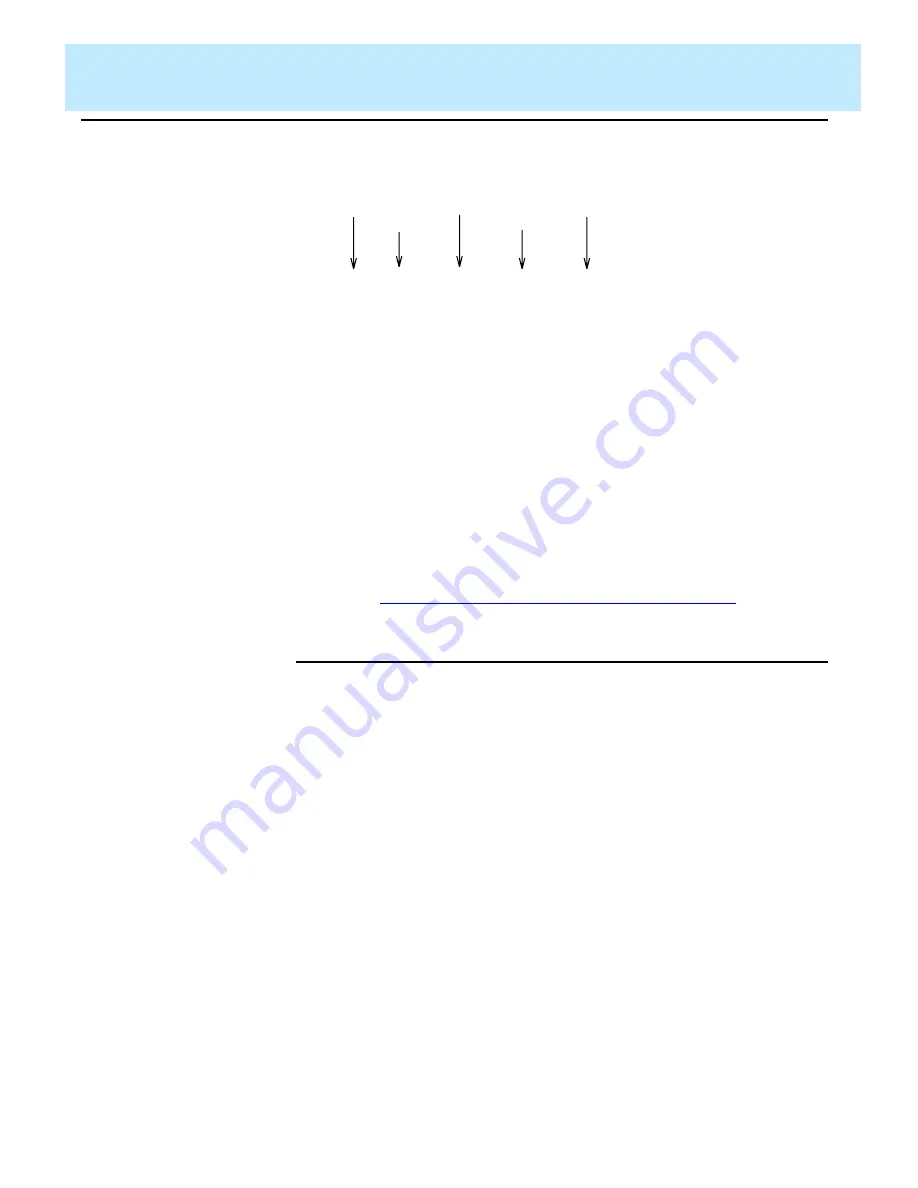
SQL Query and CMS Database Table Basics
CentreVu Report Designer Version 8 User Guide
About SQL Queries
18-3
When you run the report,
CentreVu® CMS finds the row in the table (see
the following figure) for Split 5 and fills in the report fields with data from
that row (in bold in the figure).
Thus, the report fields show the following data:
Split: 5
ACD Calls: 451
Average Talk Time: 61 (the result of 27635/451
)
This example of row search criteria would also include the selection of an
ACD. See “
WHERE Clause for Selecting Rows from an ACD
” later in this
section.
WHERE Clause
with Variable
18
The previous examples create hard coded row search conditions. That
is, when you run the report,
CentreVu CMS always searches for the
values you entered in the WHERE clause. However, instead of a hard
coded value, you can enter a variable name in a clause. A variable
name tells
CentreVu CMS to search for whatever value(s) you or another
user choose when you run the report. You must define a variable on the
Define Input window before using it in a WHERE clause. The variable
name then links a report input field to the WHERE clause that uses the
value(s) entered.
5
4
3
2
9
8
789
10
203
603
851
245
644
1058
400
777
988
..
..
.
.
..
.
.
.
..
.
.
.
..
.
.
.
..
.
.
.
..
.
.
.
..
.
.
.
..
.
.
.
..
.
.
.
..
.
.
.
..
.
.
.
..
.
.
.
..
.
.
.
..
.
.
.
..
.
.
.
..
.
.
.
..
.
.
.
..
.
.
.
..
.
.
.
..
.
.
.
..
.
.
.
..
.
.
.
..
.
.
.
..
.
.
.
..
.
.
.
..
.
.
.
..
.
.
.
..
.
.
.
..
.
.
.
..
..
ACDTIME
.
.
.
.
.
.
.
.
.
.
.
.
.
.
.
.
.
.
.
.
.
.
.
.
.
.
.
33389
9786
19768
35401
15321
27635
53442
13111
20012
36898
ABANDONS
39
10
31
43
11
32
59
20
37
48
.
.
.
.
.
.
.
.
.
.
.
.
.
.
.
.
.
.
.
.
.
.
.
.
.
.
ACDCALLS
SPLIT
480
142
391
509
93
451
652
111
234
443
.
.
.
.
.
.
.
.
.
.
.
.
.
.
.
.
.
.
.
.
.
.
.
.
.
.
.
.
.
.
.
..
..
.
.
.
.
.
.
.
.
.
.
.
.
.
.
.
.
.
.
.
.
.
.
.
.
.
.
.
.
.
.
.
.
.
.
.
.
.
.
.
.
.
.
.
.
.
.
.
.
.
.
.
.
.
.
.
.
.
.
.
.
.
.
.
.
.
.
.
.
.
.
.
.
.
.
.
.
.
.
.
.
.
.
.
.
.
.
.
.
.
.
.
.
.
.
.
.
.
ABNTIME
1
7
6
.
.
.
.
.
.
.
.
.
.
.
.
.
.
.
.
.
.
.
.
.
.
.
.
.
.
.
.
.
.
.
.
.
.
.
.
.
.
.
.
.
.
.
.
.
.
.
.
.
.
.
.
.
Summary of Contents for CentreVu Report Designer
Page 4: ......
Page 18: ...Introduction CentreVu Report Designer Version 8 User Guide Related Documents 1 8...
Page 102: ...Edit Inputs CentreVu Report Designer Version 8 User Guide Viewing the Input Window 6 16...
Page 198: ...Format Text CentreVu Report Designer Version 8 User Guide Formatting Text on the Report 15 4...
Page 264: ...Index CentreVu CMS R3V8 Upgrades and Migration IN 10...
Page 266: ......
















































