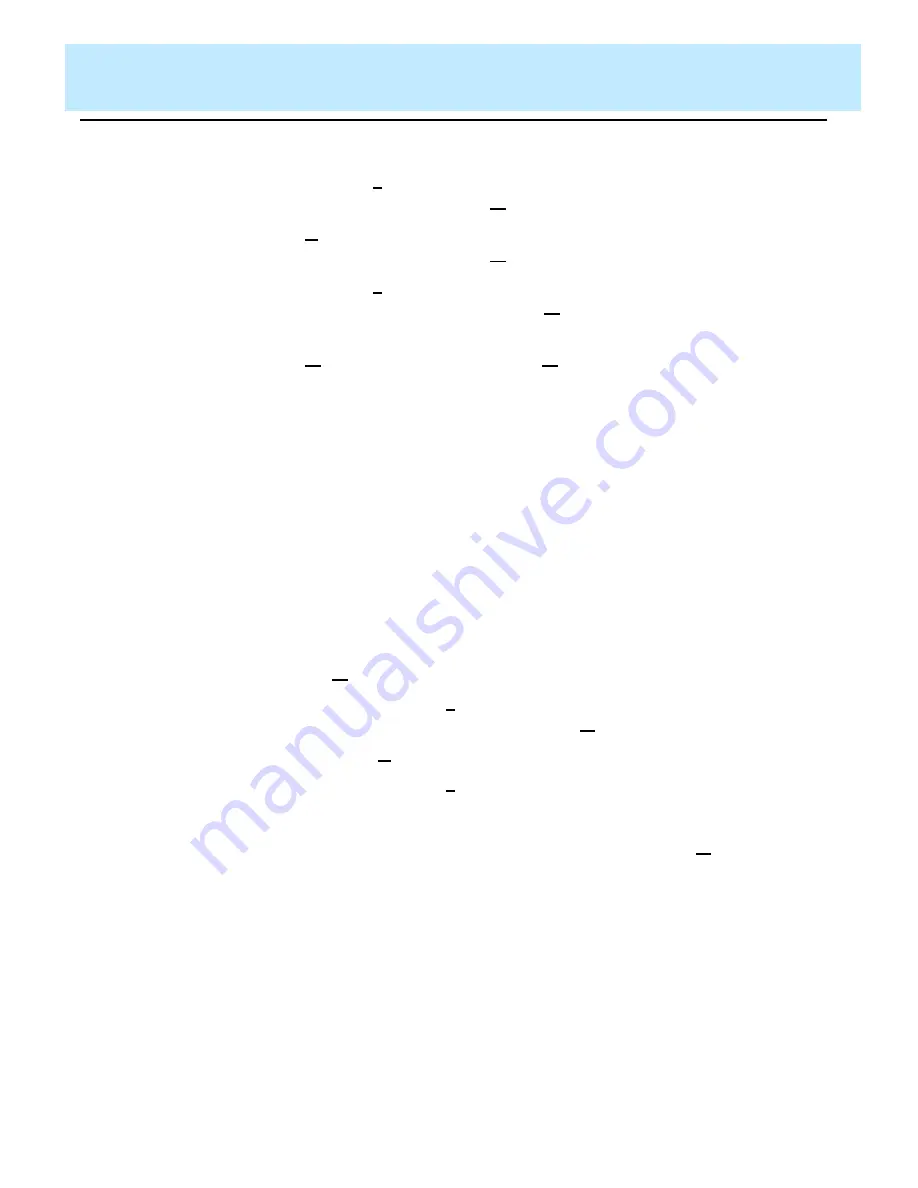
Edit | Queries
CentreVu Report Designer Version 8 User Guide
Creating a Real-Time or Historical Query
7-10
The ACD operand is automatically added to the beginning of each
WHERE clause.
20. In the Operand1 box, highlight the first database item or calculation
which you want considered in the WHERE clause.
21. In the Operator box, highlight the appropriate operation.
22. In the Operand2 box, highlight the second item (input, database
item, calculation, or item defined in the Other box on the “Add the
database items and calculations for the SELECT portion of the
query” window) which you want considered in the WHERE clause.
For example, if you wanted the report to select the data from the
table when the number of ACDCALLS is greater than the number of
ACWINCALLS, then you would select acdcalls in the Operand1
box, the > sign in the Operator box, and ACWINCALLS in the
Operand2 box.
23. Select the AND or the OR button, as appropriate.
If you place “and” between clauses, then both of the clauses must
be true in order for CMS to retrieve the SELECT data from the table.
Operand1
box
Lists the database items and calculations that can be
used in the WHERE clause.
Operator
box
Lists the standard mathematical operations that can be
used in the WHERE clause.
Operand2
box
Lists the database items, calculations, and inputs that
can be used in the WHERE clause and as inputs for the
input window.
WHERE
box
Shows the current WHERE clause.
AND
button
Places an AND before the currently selected Operand1,
Operator, and Operand2.
OR button
Places an OR before the currently selected Operand1,
Operator, and Operand2.
New Input
Takes you to the Edit Inputs window, where you can add
new input fields for the Report Input window. Any new
inputs you add will appear in the Operand2 box.
Test
button
Allows you to test the query for basic SQL syntax errors.
Item
Purpose
Summary of Contents for CentreVu Report Designer
Page 4: ......
Page 18: ...Introduction CentreVu Report Designer Version 8 User Guide Related Documents 1 8...
Page 102: ...Edit Inputs CentreVu Report Designer Version 8 User Guide Viewing the Input Window 6 16...
Page 198: ...Format Text CentreVu Report Designer Version 8 User Guide Formatting Text on the Report 15 4...
Page 264: ...Index CentreVu CMS R3V8 Upgrades and Migration IN 10...
Page 266: ......






























