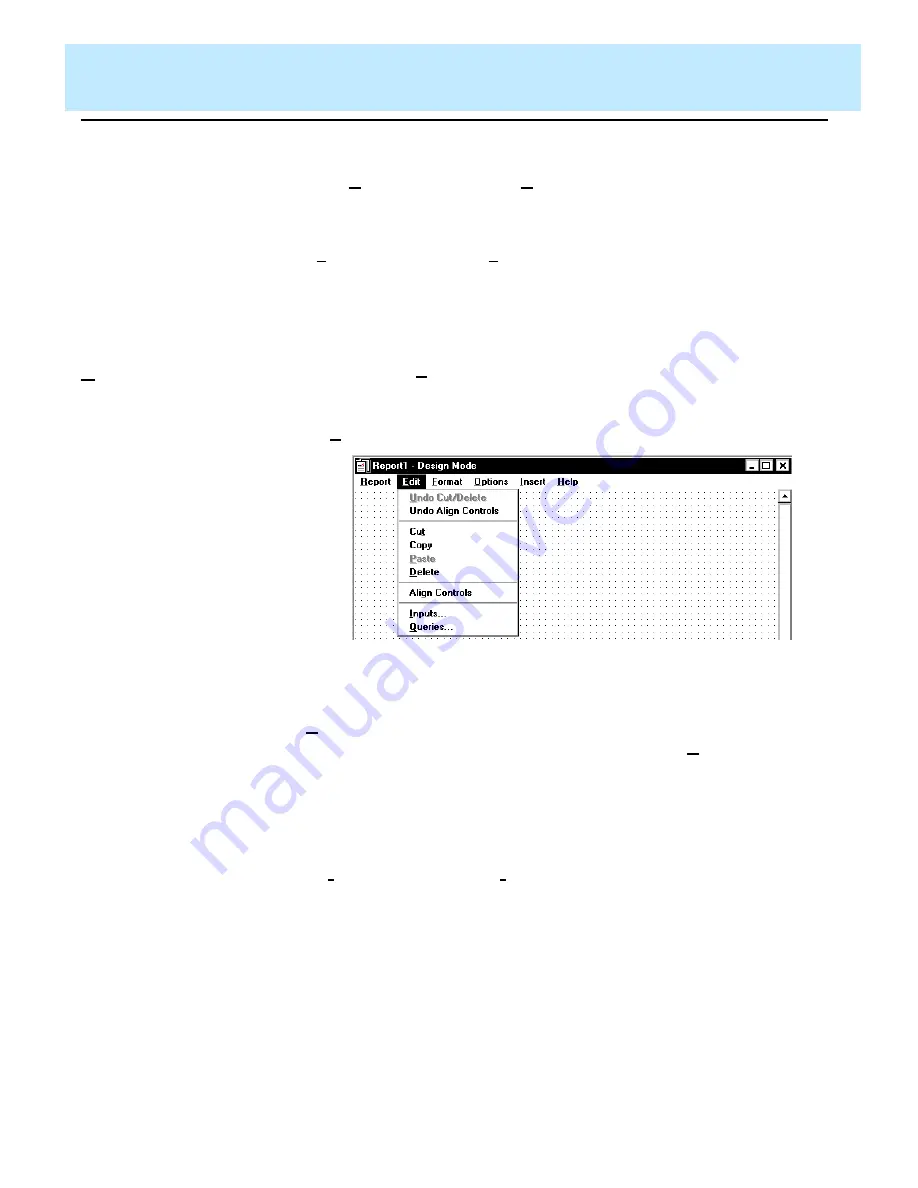
Report Designer Basics
CentreVu Report Designer Version 8 User Guide
Report Designer Menus
4-5
Edit
4
You will use the Edit menu (shown below) to add information to and
delete information from the report output window, and to create the report
input window and the queries that are used to retrieve data for the output.
The Edit menu has the following options:
Save As
Selecting Save As allows you to save the report on
which you have been working with a new name or with
the current name.
Exit
Selecting Exit closes the Report Designer without saving
the changes and additions you have made to the report.
You are prompted to save changes if you made any
modifications to the report.
Menu Item
Action
Menu Item
Action
Undo
Cut/Delete
If you accidentally cut or delete an item from the report
that you are designing, you can select Undo Cut/Delete
to place the item back on the report.
Undo
Align
Controls
If you are not satisfied with the alignment you made, then
you can select Undo Align Controls to place the fields
back to their original position.
Cut
Selecting Cut removes the item that you have selected
from the report and places it on the
Windows
*
clipboard.
Summary of Contents for CentreVu Report Designer
Page 4: ......
Page 18: ...Introduction CentreVu Report Designer Version 8 User Guide Related Documents 1 8...
Page 102: ...Edit Inputs CentreVu Report Designer Version 8 User Guide Viewing the Input Window 6 16...
Page 198: ...Format Text CentreVu Report Designer Version 8 User Guide Formatting Text on the Report 15 4...
Page 264: ...Index CentreVu CMS R3V8 Upgrades and Migration IN 10...
Page 266: ......






























