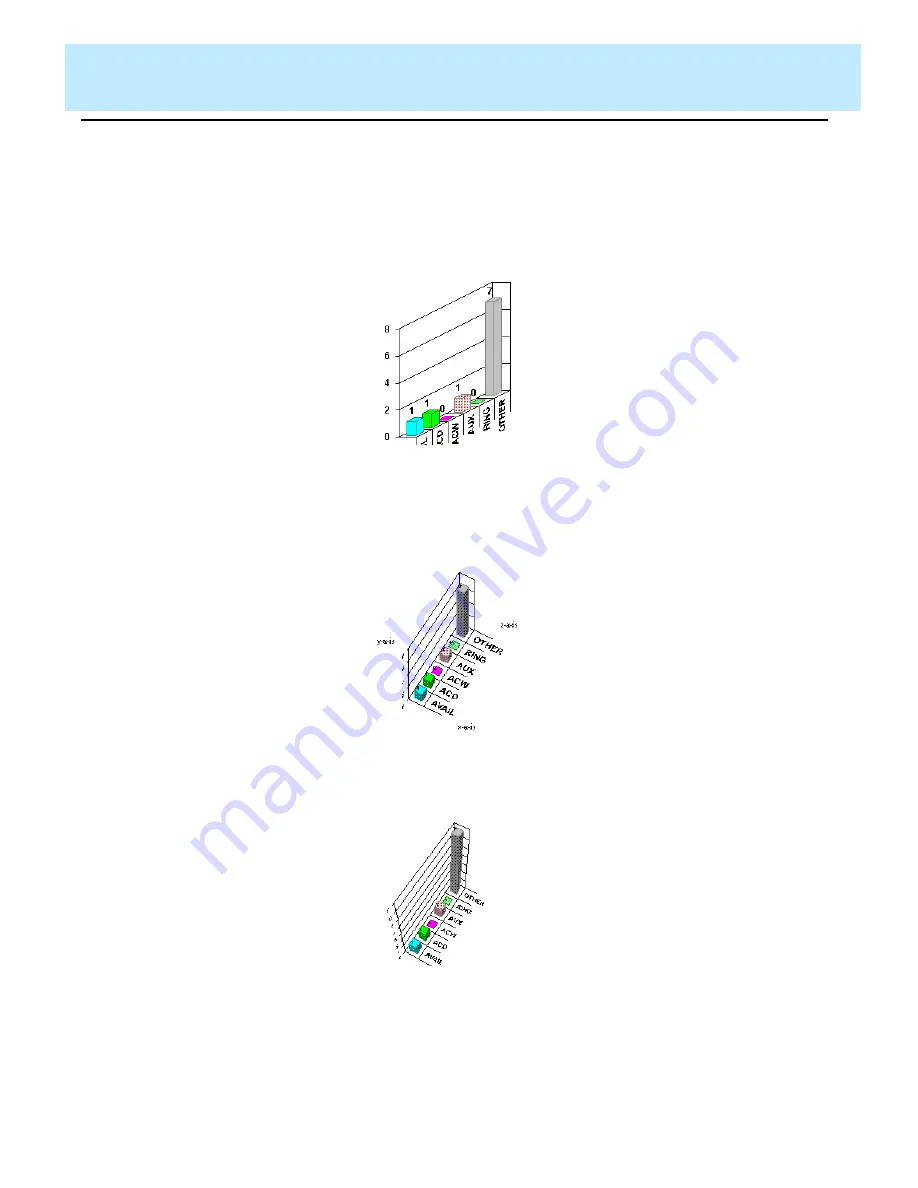
Format | Chart
CentreVu Report Designer Version 8 User Guide
3D Effects Tab
12-23
●
Projection — This selects one of three mathematical algorithms
used to give a 3D appearance on a 2D sheet of paper or computer
screen. The following values can be chosen:
— Oblique: The chart has depth but the X-Y plane does not
change when the chart is rotated or elevated.
— Orthogonal: Perspective is not applied to the chart, resulting in
less of a 3D effect. The advantage of using this type of
projection is that vertical lines remain vertical, making some
charts easier to read.
— Perspective: This provides the most realistic 3D appearance.
Objects farther away from you converge toward a vanishing
point.
●
Viewing Distance — This is a number from 50 through 1000 that
represents the distance from which the chart is viewed as a
percentage of the depth of the chart.
Summary of Contents for CentreVu Report Designer
Page 4: ......
Page 18: ...Introduction CentreVu Report Designer Version 8 User Guide Related Documents 1 8...
Page 102: ...Edit Inputs CentreVu Report Designer Version 8 User Guide Viewing the Input Window 6 16...
Page 198: ...Format Text CentreVu Report Designer Version 8 User Guide Formatting Text on the Report 15 4...
Page 264: ...Index CentreVu CMS R3V8 Upgrades and Migration IN 10...
Page 266: ......















































