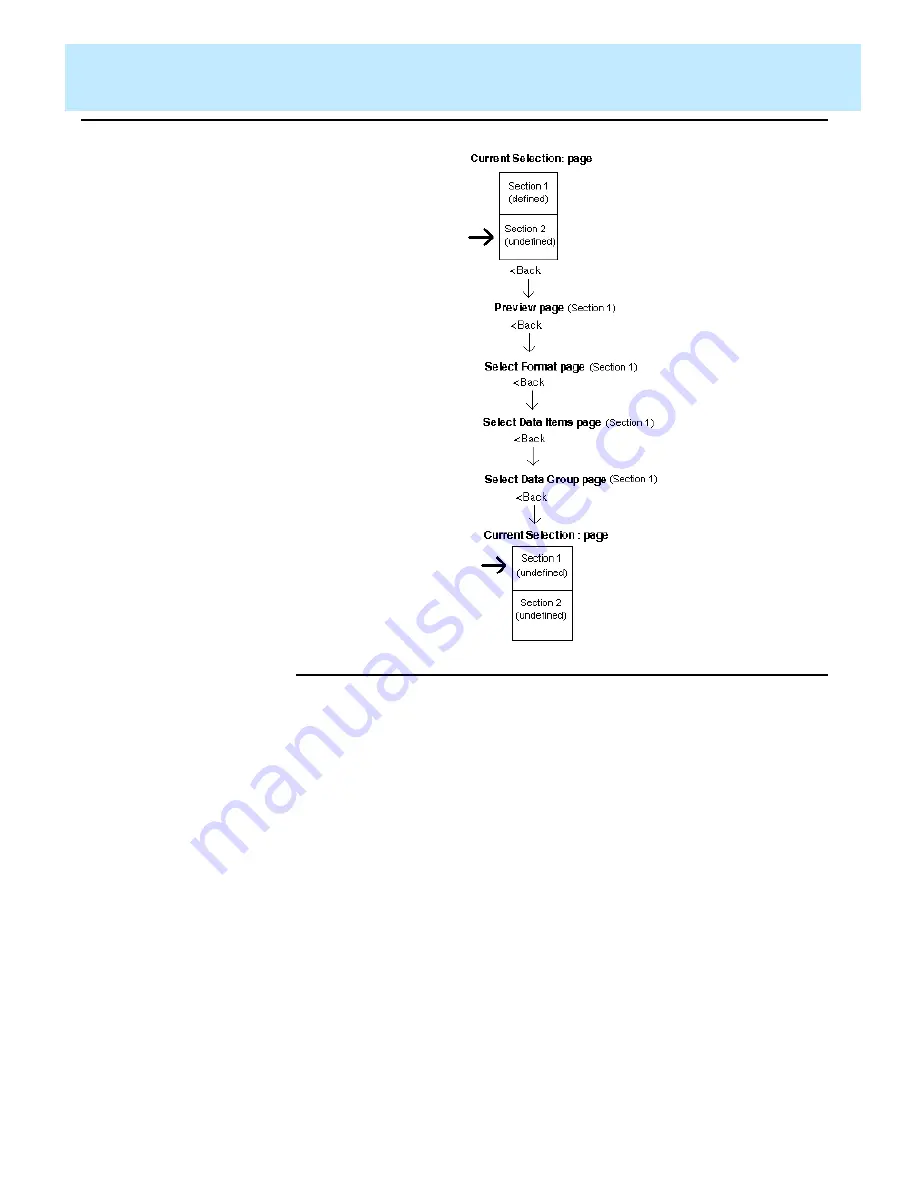
Using the Report Wizard
CentreVu Report Designer Version 8 User Guide
Creating a New Report
2-13
Defining a
Report Layout
Section(s)
2
Defining a report layout section(s) consists of the following tasks:
●
Selecting a data group
●
Selecting data items
●
Selecting the chart or table format
●
Previewing the work already done on the report (optional).
Selecting a Data
Group Page
2
The Select a Data Group page provides only those data groups specific
to the type of report (real-time, integrated, or historical) you chose earlier
and the current section (table or chart) being defined.
Summary of Contents for CentreVu Report Designer
Page 4: ......
Page 18: ...Introduction CentreVu Report Designer Version 8 User Guide Related Documents 1 8...
Page 102: ...Edit Inputs CentreVu Report Designer Version 8 User Guide Viewing the Input Window 6 16...
Page 198: ...Format Text CentreVu Report Designer Version 8 User Guide Formatting Text on the Report 15 4...
Page 264: ...Index CentreVu CMS R3V8 Upgrades and Migration IN 10...
Page 266: ......
















































