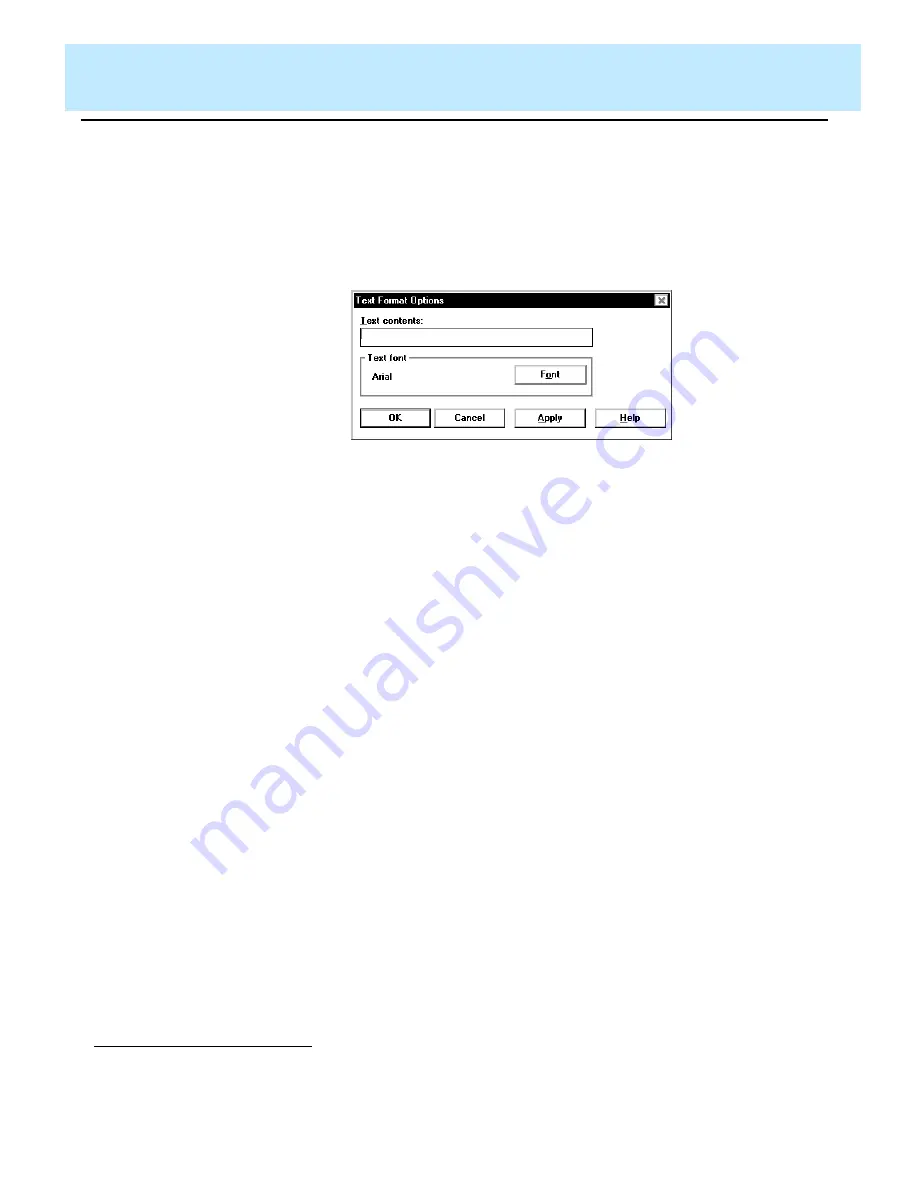
Format | Text
CentreVu Report Designer Version 8 User Guide
Formatting Text on the Report
15-3
Formatting Text on the Report
15
To format text on a report, complete these steps:
1. Select the text on the report.
2. Select Text from the Format menu.
The Insert Text window appears:
3. Select the Font button.
The Font selector window, which is a standard
Windows
*
window,
appears.
4. Select the Font, Style, Point size, Effects, and Script that will
apply to the text string you are editing.
5. Select the OK button.
The Font selector window closes.
6. On the Text Format Options window, select the OK button to accept
the font changes and to close the window.
Select the Apply button to apply the changes you have made and to
keep the window open.
*Windows is a registered trademark of Microsoft Corp.
Summary of Contents for CentreVu Report Designer
Page 4: ......
Page 18: ...Introduction CentreVu Report Designer Version 8 User Guide Related Documents 1 8...
Page 102: ...Edit Inputs CentreVu Report Designer Version 8 User Guide Viewing the Input Window 6 16...
Page 198: ...Format Text CentreVu Report Designer Version 8 User Guide Formatting Text on the Report 15 4...
Page 264: ...Index CentreVu CMS R3V8 Upgrades and Migration IN 10...
Page 266: ......






























