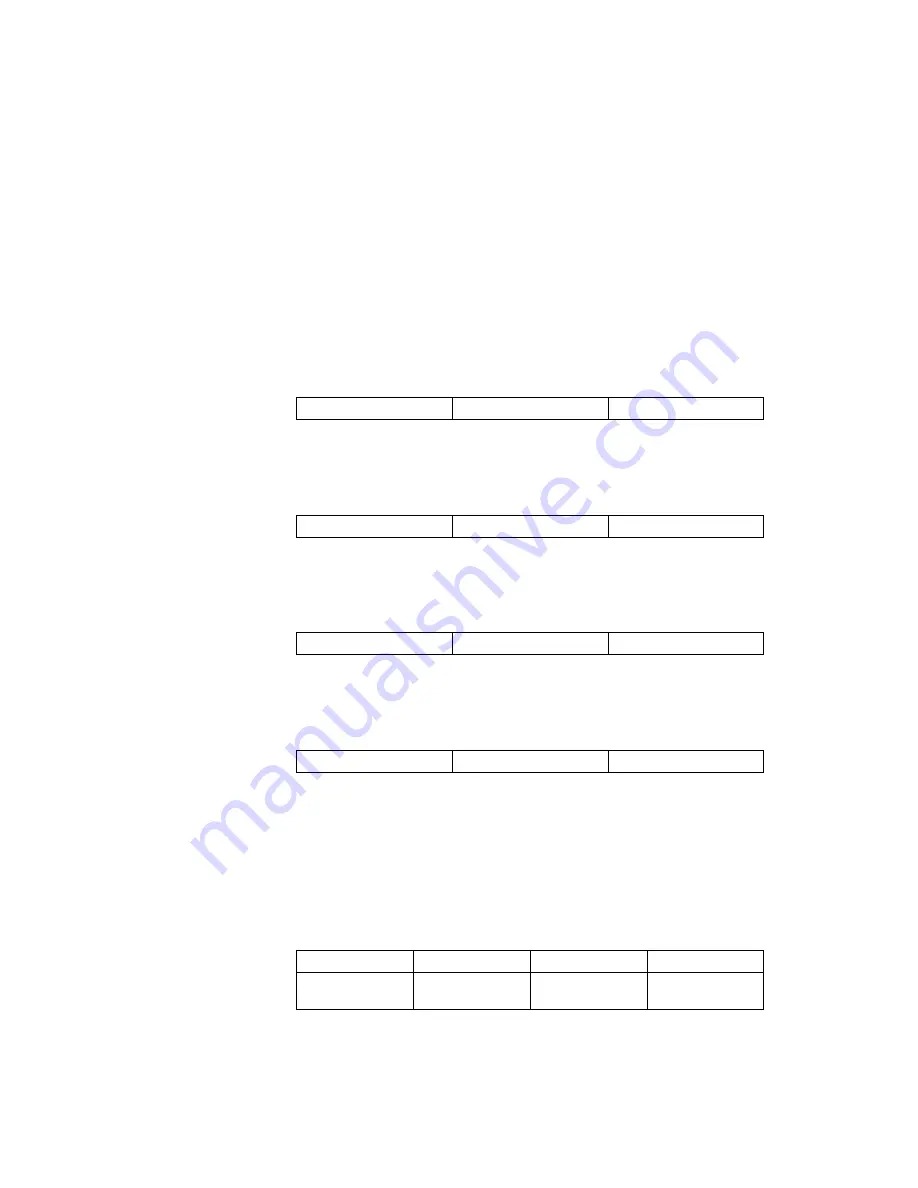
Resume normal operation when detecting an incoming call:
Enter the RediSafe suspend mode:
Set power on or off for the serial device attached to the serial port:
Set the processor speed:
AC
: Specifies battery mode when the AC Adapter is connected.
DC
: Specifies ac mode when using battery power.
Note:
If the
AC
or
DC
option is not specified, this command is effective on the current
power management mode set by the
PM
command.
POwer
xx
[AC | DC]
RI
Enable | Disable
—
SAfe
Enable | Disable
—
SErial
ON | OFf
—
Note:
If the
AC
or
DC
option is not specified, this command is effective on the current
power management mode set by the
PM
commands.
Parameter1
Parameter2
Parameter3
Parameter4
SPeed
Fixed | Auto
MAX | Medium |
Slow
[AC | DC]
Appendix B. Using PS2 Commands
201
Summary of Contents for ThinkPad 600
Page 20: ...14 IBM ThinkPad 600 Online Book ...
Page 24: ...18 IBM ThinkPad 600 Online Book ...
Page 42: ...36 IBM ThinkPad 600 Online Book ...
Page 96: ...90 IBM ThinkPad 600 Online Book ...
Page 200: ...4 Click on OK 194 IBM ThinkPad 600 Online Book ...
Page 202: ...196 IBM ThinkPad 600 Online Book ...
Page 214: ...208 IBM ThinkPad 600 Online Book ...
Page 216: ...210 IBM ThinkPad 600 Online Book ...















































