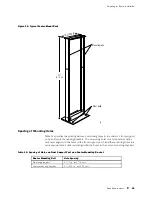M160 Internet Router Hardware Guide
Rack Size and Strength
The router is designed for installation in a rack that complies with
either of the following standards:
A 19-in. rack as defined in
Cabinets, Racks, Panels, and Associated Equipment
(document number EIA-310-D) published by the Electronics Industry
Association (
http://www.eia.org
).
A 600-mm rack as defined in the four-part
Equipment Engineering (EE);
European telecommunications standard for equipment practice
(document
numbers ETS 300 119-1 through 119-4) published by the European
Telecommunications Standards Institute (
http://www.etsi.org
).
The horizontal spacing between the rails in a rack that complies with
this standard is usually wider than the router’s front support posts and
center-mounting brackets, which measure 19 in. (48.3 cm) from outer edge
to outer edge. Use approved wing devices to narrow the opening between
the rails as required.
The rack rails must be spaced widely enough to accommodate the router chassis’s
external dimensions: 35 in. (89 cm) high, 29 in. (73.6 cm) deep, and 17.5 in.
(44.5 cm) wide. The outer edges of the front support posts and center-mounting
brackets extend the width to 19 in. (48.3 cm). The spacing of rails and adjacent
racks must also allow for the clearances around the router and rack that are specified
in Clearance Requirements for Airflow and Hardware Maintenance on page 62.
NOTE:
The router might not fit into an 800-mm-deep cabinet, even if you adjust the
front-to-back position of the front mounting rails inside the cabinet.
If you mount the router in a cabinet, be sure that ventilation is sufficient to
prevent overheating.
In general, a center-mount rack is preferable to a front-mount rack because
the more even distribution of weight in the center-mount rack provides
greater stability. If a front-mount rack is used, we recommend supporting
the back of the router with a shelf or other structure.
The chassis height of 35 in. (89 cm) is approximately 20 U. A
U
is the
standard rack unit defined in
Cabinets, Racks, Panels, and Associated Equipment
(document number EIA-310-D) published by the Electronics Industry
Association. You can stack eight M160 routers in a rack that has at least
40 U (70 in. or 1.78 m) of usable vertical space.
The rack must be strong enough to support the weight of the fully configured
router, up to about 370.5 lb (168 kg). If you stack eight routers in one rack,
it must be capable of supporting about 740 lb (336 kg).
60
Rack Requirements
Summary of Contents for Internet Router M160
Page 12: ...M160 Internet Router Hardware Guide xii Table of Contents ...
Page 16: ...M160 Internet Router Hardware Guide xvi List of Figures ...
Page 18: ...M160 Internet Router Hardware Guide xviii List of Tables ...
Page 24: ...M160 Internet Router Hardware Guide xxiv Requesting Support ...
Page 26: ...2 Product Overview ...
Page 30: ...M160 Internet Router Hardware Guide 6 Safety Requirements Warnings and Guidelines ...
Page 66: ...M160 Internet Router Hardware Guide 42 Cable Management System ...
Page 80: ...M160 Internet Router Hardware Guide 56 Routing Engine Architecture ...
Page 82: ...58 Initial Installation ...
Page 104: ...M160 Internet Router Hardware Guide 80 Unpacking the Router ...
Page 148: ...M160 Internet Router Hardware Guide 124 Configuring the JUNOS Internet Software ...
Page 150: ...126 Hardware Maintenance Replacement and Troubleshooting Procedures ...
Page 242: ...M160 Internet Router Hardware Guide 218 Troubleshooting the Power System ...
Page 244: ...220 Appendixes ...
Page 292: ...M160 Internet Router Hardware Guide 268 Packing Components for Shipment ...
Page 301: ...Part 5 Index Index 277 ...
Page 302: ...278 Index ...