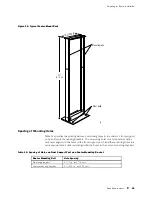M160 Internet Router Hardware Guide
Fire Suppression Equipment
Type C fire extinguishers, which use noncorrosive fire retardants such as carbon
dioxide (CO2) and Halotron™, are most effective for suppressing electrical fires.
Type C fire extinguishers displace the oxygen from the point of combustion to
eliminate the fire. For extinguishing fire on or around equipment that draws air from
the environment for cooling, you should use this type of inert oxygen displacement
extinguisher instead of an extinguisher that leave residues on equipment.
Do not use multipurpose Type ABC chemical fire extinguishers (dry chemical
fire extinguishers) near Juniper Networks equipment. The primary ingredient in
these fire extinguishers is monoammonium phosphate, which is very sticky and
difficult to clean. In addition, in minute amounts of moisture, monoammonium
phosphate can become highly corrosive and corrodes most metals.
Any equipment in a room in which a chemical fire extinguisher has been
discharged is subject to premature failure and unreliable operation. The
equipment is considered to be irreparably damaged.
NOTE:
To keep warranties effective, do not use a dry chemical fire extinguisher to
control a fire at or near a Juniper Networks router. If a dry chemical fire extinguisher
is used, the unit is no longer eligible for coverage under a service agreement.
We recommend that you dispose of any irreparably damaged equipment
in an environmentally responsible manner.
Power Guidelines, Requirements, and Specifications
The router uses DC power. There are two load-sharing, pass-through power supplies
located at the bottom rear of the chassis, as shown in Figure 2. The power supplies
connect to the midplane, which distributes power to router components according
to their individual voltage requirements. When the power supplies are installed
and operational, they automatically share the electrical load. If a power supply
stops functioning for any reason, the remaining power supplies instantly begin
providing all the power the router needs for normal functioning and can provide
full power indefinitely.
For site wiring and power system guidelines, requirements, and specifications, see
the following sections:
Site Electrical Wiring Guidelines on page 65
Router Power Requirements on page 65
Chassis Grounding on page 67
Power, Connection, and Cable Specifications on page 67
64
Power Guidelines, Requirements, and Specifications
Summary of Contents for Internet Router M160
Page 12: ...M160 Internet Router Hardware Guide xii Table of Contents ...
Page 16: ...M160 Internet Router Hardware Guide xvi List of Figures ...
Page 18: ...M160 Internet Router Hardware Guide xviii List of Tables ...
Page 24: ...M160 Internet Router Hardware Guide xxiv Requesting Support ...
Page 26: ...2 Product Overview ...
Page 30: ...M160 Internet Router Hardware Guide 6 Safety Requirements Warnings and Guidelines ...
Page 66: ...M160 Internet Router Hardware Guide 42 Cable Management System ...
Page 80: ...M160 Internet Router Hardware Guide 56 Routing Engine Architecture ...
Page 82: ...58 Initial Installation ...
Page 104: ...M160 Internet Router Hardware Guide 80 Unpacking the Router ...
Page 148: ...M160 Internet Router Hardware Guide 124 Configuring the JUNOS Internet Software ...
Page 150: ...126 Hardware Maintenance Replacement and Troubleshooting Procedures ...
Page 242: ...M160 Internet Router Hardware Guide 218 Troubleshooting the Power System ...
Page 244: ...220 Appendixes ...
Page 292: ...M160 Internet Router Hardware Guide 268 Packing Components for Shipment ...
Page 301: ...Part 5 Index Index 277 ...
Page 302: ...278 Index ...