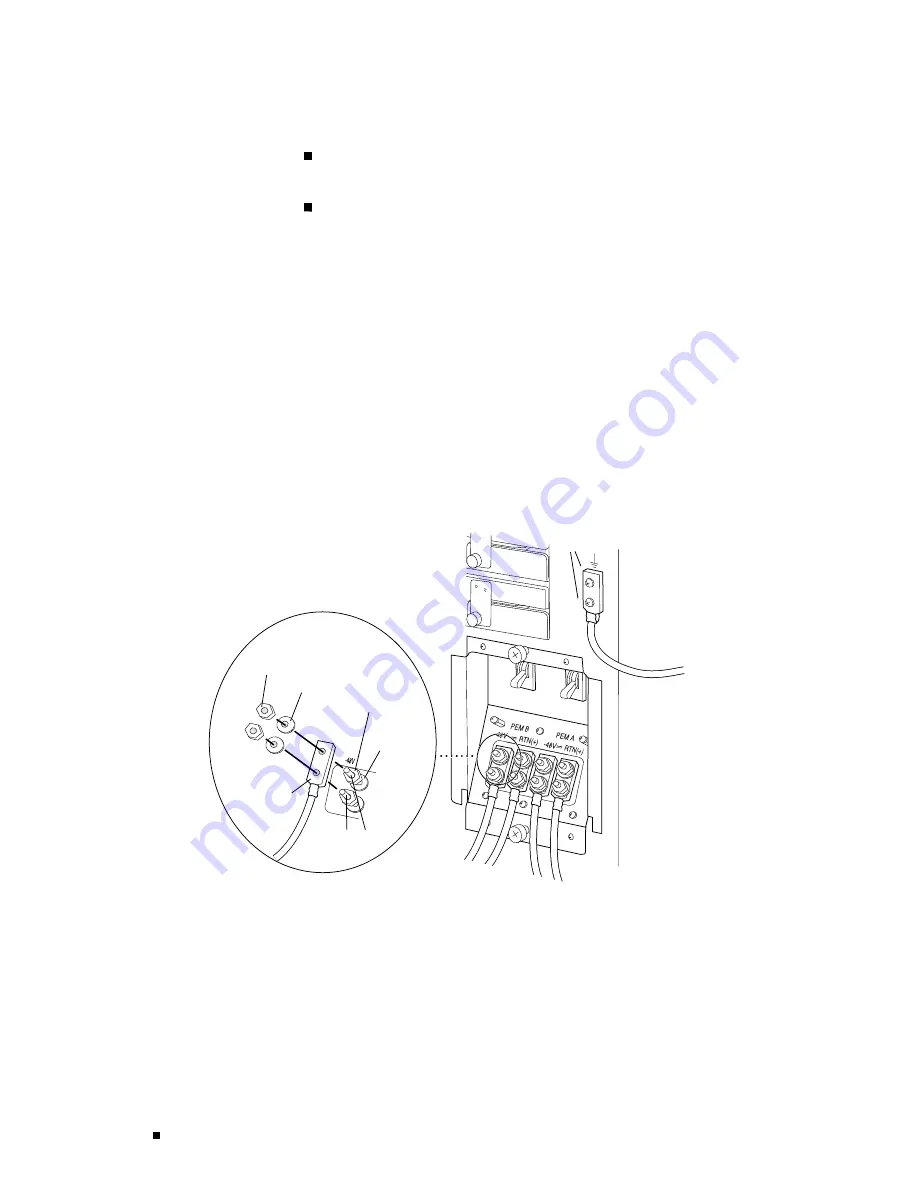
M160 Internet Router Hardware Guide
Connect the positive (+) source cable lugs to the return terminals,
which are labeled
RTN(+)
.
Connect the negative (–) source cable lugs to the input terminals, which
are labeled
–48V
.
10.
Install another washer and nut (in that order) on each terminal stud to secure
the power cable lug. Using a 7/16-in. nut driver or wrench, tighten the nuts.
11.
Verify that the source power cabling and the grounding cabling are correct, that
they are not touching or blocking access to router components, and that they
do not drape where people could trip on them.
12.
Replace the protective shield over the terminal studs and use a Phillips
screwdriver to tighten the screws.
13.
Turn on the current from the power source so that voltage flows to the router.
Figure 105: Connecting Power and Grounding Cables
g001226
Terminal studs
Cable lug
Flat washer
Flat washer
To ground
Nut
Nut
Grounding
points
Replacing a Fuse
To replace a fuse, follow this procedure (see Figure 106):
204
Replacing Power System Components
Summary of Contents for Internet Router M160
Page 12: ...M160 Internet Router Hardware Guide xii Table of Contents ...
Page 16: ...M160 Internet Router Hardware Guide xvi List of Figures ...
Page 18: ...M160 Internet Router Hardware Guide xviii List of Tables ...
Page 24: ...M160 Internet Router Hardware Guide xxiv Requesting Support ...
Page 26: ...2 Product Overview ...
Page 30: ...M160 Internet Router Hardware Guide 6 Safety Requirements Warnings and Guidelines ...
Page 66: ...M160 Internet Router Hardware Guide 42 Cable Management System ...
Page 80: ...M160 Internet Router Hardware Guide 56 Routing Engine Architecture ...
Page 82: ...58 Initial Installation ...
Page 104: ...M160 Internet Router Hardware Guide 80 Unpacking the Router ...
Page 148: ...M160 Internet Router Hardware Guide 124 Configuring the JUNOS Internet Software ...
Page 150: ...126 Hardware Maintenance Replacement and Troubleshooting Procedures ...
Page 242: ...M160 Internet Router Hardware Guide 218 Troubleshooting the Power System ...
Page 244: ...220 Appendixes ...
Page 292: ...M160 Internet Router Hardware Guide 268 Packing Components for Shipment ...
Page 301: ...Part 5 Index Index 277 ...
Page 302: ...278 Index ...
















































