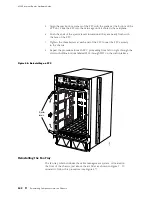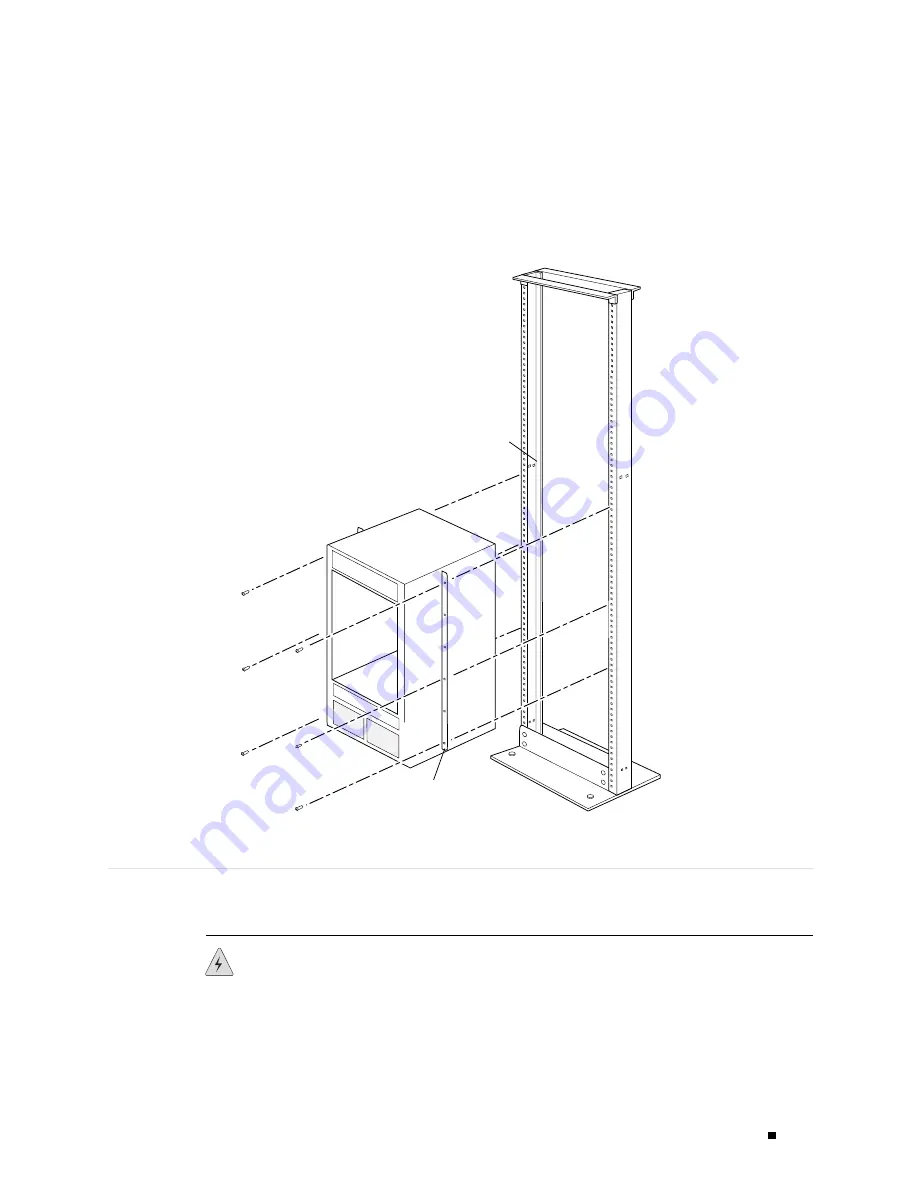
Installing the Router without a Mechanical Lift
10.
Proceed to the instructions in Reinstalling Components into the Chassis on
page 99.
Figure 44: Installing the Chassis in a Rack
1172
Center-mounting rack
Chassis
rack-mounting ear
Reinstalling Components into the Chassis
After you have mounted the chassis in the rack as described in Installing the Chassis
into the Rack on page 97, reinstall the router components into the chassis.
WARNING:
The procedures in this section apply only to initial installation and
assume that you have not yet connected power to the router. If power is connected,
completely disconnect it before continuing. See “Disconnecting Power from the
Router” on page 200.
Reinstalling Components into the Chassis
99
Summary of Contents for Internet Router M160
Page 12: ...M160 Internet Router Hardware Guide xii Table of Contents ...
Page 16: ...M160 Internet Router Hardware Guide xvi List of Figures ...
Page 18: ...M160 Internet Router Hardware Guide xviii List of Tables ...
Page 24: ...M160 Internet Router Hardware Guide xxiv Requesting Support ...
Page 26: ...2 Product Overview ...
Page 30: ...M160 Internet Router Hardware Guide 6 Safety Requirements Warnings and Guidelines ...
Page 66: ...M160 Internet Router Hardware Guide 42 Cable Management System ...
Page 80: ...M160 Internet Router Hardware Guide 56 Routing Engine Architecture ...
Page 82: ...58 Initial Installation ...
Page 104: ...M160 Internet Router Hardware Guide 80 Unpacking the Router ...
Page 148: ...M160 Internet Router Hardware Guide 124 Configuring the JUNOS Internet Software ...
Page 150: ...126 Hardware Maintenance Replacement and Troubleshooting Procedures ...
Page 242: ...M160 Internet Router Hardware Guide 218 Troubleshooting the Power System ...
Page 244: ...220 Appendixes ...
Page 292: ...M160 Internet Router Hardware Guide 268 Packing Components for Shipment ...
Page 301: ...Part 5 Index Index 277 ...
Page 302: ...278 Index ...