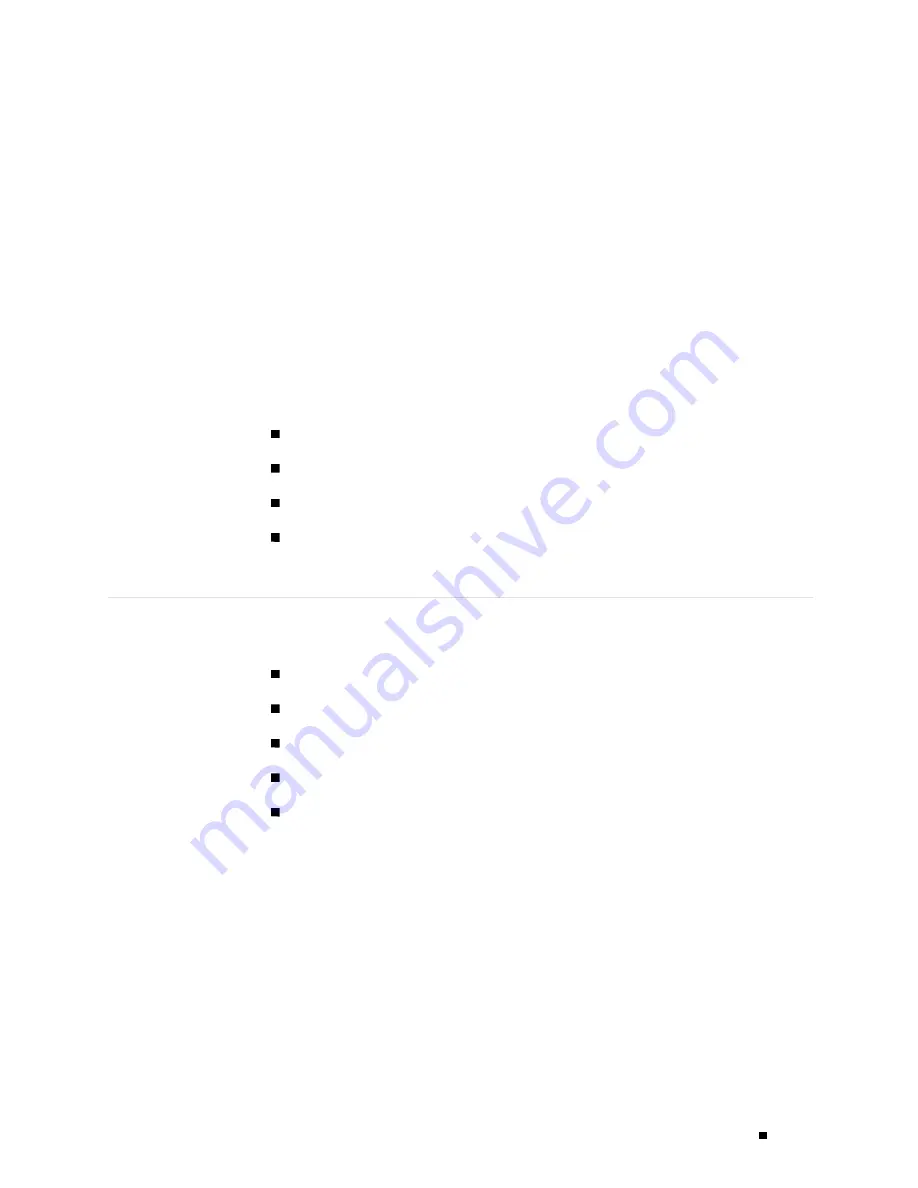
Chapter 12
Troubleshooting Hardware Components
This chapter describes how to troubleshoot problems with hardware components
installed in the router. If you encounter software problems, or problems with
hardware components not discussed here, contact the Juniper Networks Technical
Assistance Center (JTAC) as described in “Requesting Support” on page xxiii.
Overview of Troubleshooting Resources on page 207
Troubleshooting the Cooling System on page 212
Troubleshooting Packet Forwarding Engine Components on page 213
Troubleshooting the Power System on page 215
Overview of Troubleshooting Resources
This section provides an overview of the resources you can use while
troubleshooting problems with the router:
Command-Line Interface on page 207
LEDs on page 208
Chassis and Interface Alarm Messages on page 209
Blown Fuse Indicators on page 211
Juniper Networks Technical Assistance Center on page 212
Command-Line Interface
The JUNOS Internet software command-line interface (CLI) is the primary tool for
controlling and troubleshooting router hardware, the JUNOS Internet software,
routing protocols, and network connectivity. CLI commands display information
from routing tables, information specific to routing protocols, and information
about network connectivity derived from the
ping
and
traceroute
utilities.
You enter CLI commands on one or more external management devices
connected to the Routing Engine through ports on the Connector Interface
Panel (CIP). The port labeled
AUXILIARY
attaches the Routing Engine to a laptop,
modem, or other auxiliary device, the port labeled
CONSOLE
attaches to a system
Overview of Troubleshooting Resources
207
Summary of Contents for Internet Router M160
Page 12: ...M160 Internet Router Hardware Guide xii Table of Contents ...
Page 16: ...M160 Internet Router Hardware Guide xvi List of Figures ...
Page 18: ...M160 Internet Router Hardware Guide xviii List of Tables ...
Page 24: ...M160 Internet Router Hardware Guide xxiv Requesting Support ...
Page 26: ...2 Product Overview ...
Page 30: ...M160 Internet Router Hardware Guide 6 Safety Requirements Warnings and Guidelines ...
Page 66: ...M160 Internet Router Hardware Guide 42 Cable Management System ...
Page 80: ...M160 Internet Router Hardware Guide 56 Routing Engine Architecture ...
Page 82: ...58 Initial Installation ...
Page 104: ...M160 Internet Router Hardware Guide 80 Unpacking the Router ...
Page 148: ...M160 Internet Router Hardware Guide 124 Configuring the JUNOS Internet Software ...
Page 150: ...126 Hardware Maintenance Replacement and Troubleshooting Procedures ...
Page 242: ...M160 Internet Router Hardware Guide 218 Troubleshooting the Power System ...
Page 244: ...220 Appendixes ...
Page 292: ...M160 Internet Router Hardware Guide 268 Packing Components for Shipment ...
Page 301: ...Part 5 Index Index 277 ...
Page 302: ...278 Index ...















































