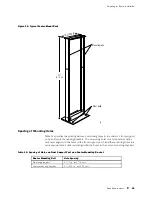Preparing for Router Installation
Calculating Power Margin for Fiber-Optic Cable
After calculating a link’s power budget (using the equation described in
“Calculating Power Budget for Fiber-Optic Cable” on page 72), you can
calculate the power margin (
PM
), which represents the amount of power
available after subtracting attenuation or link loss (
LL
) from the power budget
(
PB
). A worst-case estimate of
PM
assumes maximum
LL
:
PM = PB – LL
A
PM
greater than zero indicates that the power budget is sufficient
to operate the receiver.
Factors that can cause link loss include higher-order mode losses, modal and
chromatic dispersion, connectors, splices, and fiber attenuation. Table 18
lists an estimated amount of loss for the factors used in the following sample
calculations. For information about the actual amount of signal loss caused
by equipment and other factors, refer to vendor documentation.
Table 18: Estimated Values for Factors Causing Link Loss
Link-Loss Factor
Estimated Link-Loss Value
Higher-order mode losses
Single-mode—None
Multimode—0.5 dB
Modal and chromatic dispersion
Single-mode—None
Multimode—None, if product of bandwidth and distance
is less than 500 MHz–km
Connector
0.5 dB
Splice
0.5 dB
Fiber attenuation
Single-mode—0.5 dB/km
Multimode—1 dB/km
The following example uses the estimated values in Table 18 to calculate link loss
(
LL
) for a 2 km-long multimode link with a power budget (
PB
) of 13 dB:
Fiber attenuation for 2 km @ 1.0 dB/km= 2 dB
Loss for five connectors @ 0.5 dB per connector = 5(0.5 dB) = 2.5 dB
Loss for two splices @ 0.5 dB per splice =2(0.5 dB) = 1 dB
Higher-order loss = 0.5 dB
Clock recovery module = 1 dB
The power margin (
PM
) is calculated as follows:
Network Cable Specifications and Guidelines
73
Summary of Contents for Internet Router M160
Page 12: ...M160 Internet Router Hardware Guide xii Table of Contents ...
Page 16: ...M160 Internet Router Hardware Guide xvi List of Figures ...
Page 18: ...M160 Internet Router Hardware Guide xviii List of Tables ...
Page 24: ...M160 Internet Router Hardware Guide xxiv Requesting Support ...
Page 26: ...2 Product Overview ...
Page 30: ...M160 Internet Router Hardware Guide 6 Safety Requirements Warnings and Guidelines ...
Page 66: ...M160 Internet Router Hardware Guide 42 Cable Management System ...
Page 80: ...M160 Internet Router Hardware Guide 56 Routing Engine Architecture ...
Page 82: ...58 Initial Installation ...
Page 104: ...M160 Internet Router Hardware Guide 80 Unpacking the Router ...
Page 148: ...M160 Internet Router Hardware Guide 124 Configuring the JUNOS Internet Software ...
Page 150: ...126 Hardware Maintenance Replacement and Troubleshooting Procedures ...
Page 242: ...M160 Internet Router Hardware Guide 218 Troubleshooting the Power System ...
Page 244: ...220 Appendixes ...
Page 292: ...M160 Internet Router Hardware Guide 268 Packing Components for Shipment ...
Page 301: ...Part 5 Index Index 277 ...
Page 302: ...278 Index ...