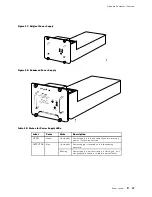M160 Internet Router Hardware Guide
the Routing Engine finishes booting and you need to power down the router
again, first issue the CLI
request system halt
command. For more information, see
“Disconnecting Power from the Router” on page 200.
After a power supply is powered on, it can take up to 60 seconds for status
indicators—such as LEDs on the power supply,
show chassis
commands, and
messages on the craft interface LCD—to indicate that the power supply is
functioning normally. Ignore error indicators that appear during the first 60 seconds.
See the following sections for further information:
Power Supply on page 36
Circuit Breaker Box on page 38
Fuses on page 39
Power Supply
The router has two load-sharing, pass-through power supplies, located at the
bottom rear of the chassis, as shown in Figure 2. For information about power
supply redundancy and replaceability, see Power System on page 35.
Each power supply has the following components (see Figure 17 and Figure 18):
LEDs—Indicate power supply status. There is a green one labeled
CB ON
, a
blue one labeled
OUTPUT OK
, and an amber one labeled
CB OFF
. The original
power supply also has an amber LED labeled
NO AIRFLOW
. Table 12 describes
the LED states.
In addition, power supply failure triggers the red alarm LED on the craft
interface and the
RED ALARM
relay contact on the CIP. See “Alarm LEDs and
Alarm Cutoff/Lamp Test Button” on page 28.
Self-test button—Tests the power supply. Do not press this button; it is for use
by qualified service personnel only.
36
Power System
Summary of Contents for Internet Router M160
Page 12: ...M160 Internet Router Hardware Guide xii Table of Contents ...
Page 16: ...M160 Internet Router Hardware Guide xvi List of Figures ...
Page 18: ...M160 Internet Router Hardware Guide xviii List of Tables ...
Page 24: ...M160 Internet Router Hardware Guide xxiv Requesting Support ...
Page 26: ...2 Product Overview ...
Page 30: ...M160 Internet Router Hardware Guide 6 Safety Requirements Warnings and Guidelines ...
Page 66: ...M160 Internet Router Hardware Guide 42 Cable Management System ...
Page 80: ...M160 Internet Router Hardware Guide 56 Routing Engine Architecture ...
Page 82: ...58 Initial Installation ...
Page 104: ...M160 Internet Router Hardware Guide 80 Unpacking the Router ...
Page 148: ...M160 Internet Router Hardware Guide 124 Configuring the JUNOS Internet Software ...
Page 150: ...126 Hardware Maintenance Replacement and Troubleshooting Procedures ...
Page 242: ...M160 Internet Router Hardware Guide 218 Troubleshooting the Power System ...
Page 244: ...220 Appendixes ...
Page 292: ...M160 Internet Router Hardware Guide 268 Packing Components for Shipment ...
Page 301: ...Part 5 Index Index 277 ...
Page 302: ...278 Index ...