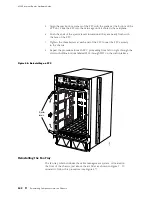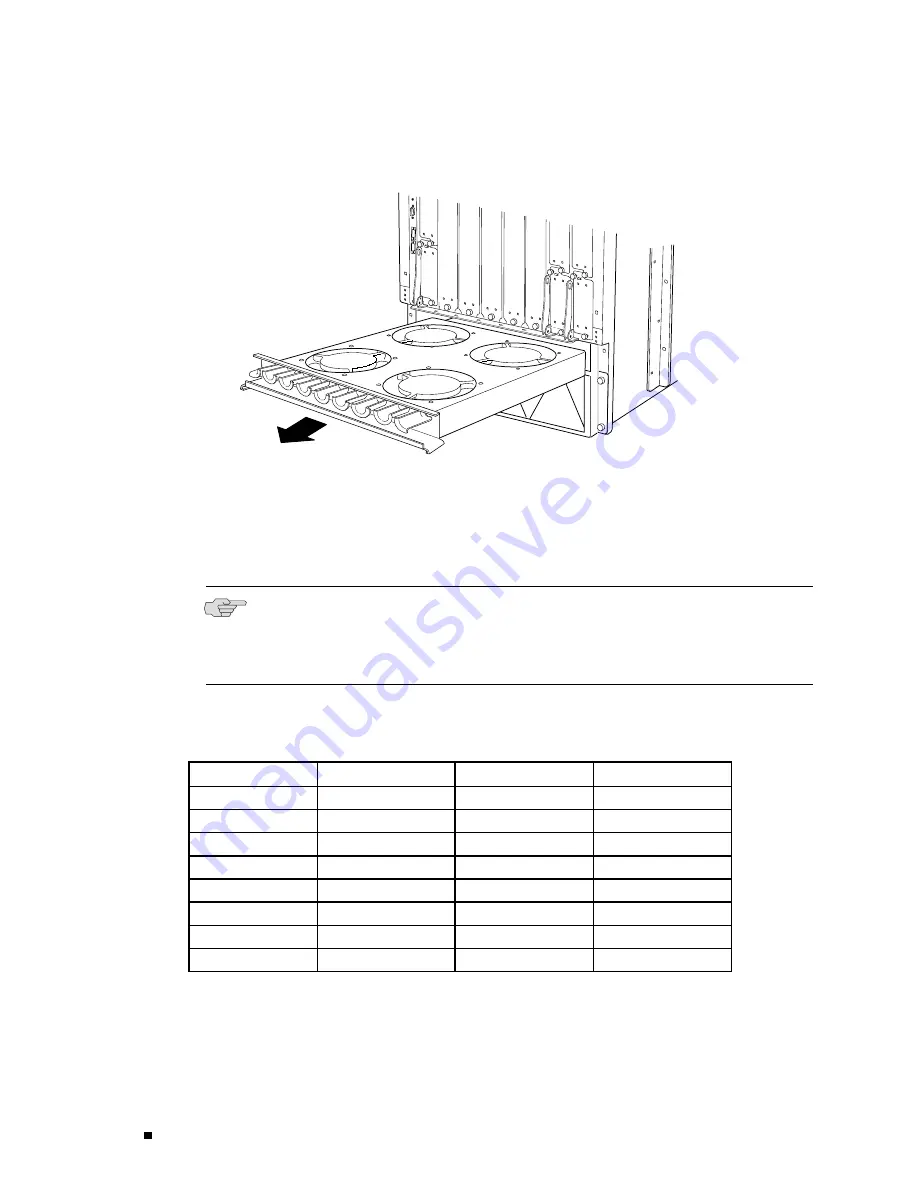
M160 Internet Router Hardware Guide
Figure 40: Removing the Fan Tray
1936
Removing the FPCs
The router can have up to eight FPCs mounted vertically in the FPC card
cage on the front of the chassis, as shown in Figure 1. An FPC that
houses four PICs weighs about 15 lb (6.8 kg).
NOTE:
To help you work systematically, the following procedure directs you to
remove FPCs starting at the left side of the card cage and working toward the right.
You can remove FPCs in any order, however. As you remove each FPC, label it with
its slot number and record the relevant information in the checklist in Table 23.
Table 23: FPC Removal Checklist
Slot
Media Types
Date Removed
Date Reinstalled
0
1
2
3
4
5
6
7
To remove the FPCs, follow this procedure (see Figure 41):
94
Removing Components from the Chassis
Summary of Contents for Internet Router M160
Page 12: ...M160 Internet Router Hardware Guide xii Table of Contents ...
Page 16: ...M160 Internet Router Hardware Guide xvi List of Figures ...
Page 18: ...M160 Internet Router Hardware Guide xviii List of Tables ...
Page 24: ...M160 Internet Router Hardware Guide xxiv Requesting Support ...
Page 26: ...2 Product Overview ...
Page 30: ...M160 Internet Router Hardware Guide 6 Safety Requirements Warnings and Guidelines ...
Page 66: ...M160 Internet Router Hardware Guide 42 Cable Management System ...
Page 80: ...M160 Internet Router Hardware Guide 56 Routing Engine Architecture ...
Page 82: ...58 Initial Installation ...
Page 104: ...M160 Internet Router Hardware Guide 80 Unpacking the Router ...
Page 148: ...M160 Internet Router Hardware Guide 124 Configuring the JUNOS Internet Software ...
Page 150: ...126 Hardware Maintenance Replacement and Troubleshooting Procedures ...
Page 242: ...M160 Internet Router Hardware Guide 218 Troubleshooting the Power System ...
Page 244: ...220 Appendixes ...
Page 292: ...M160 Internet Router Hardware Guide 268 Packing Components for Shipment ...
Page 301: ...Part 5 Index Index 277 ...
Page 302: ...278 Index ...