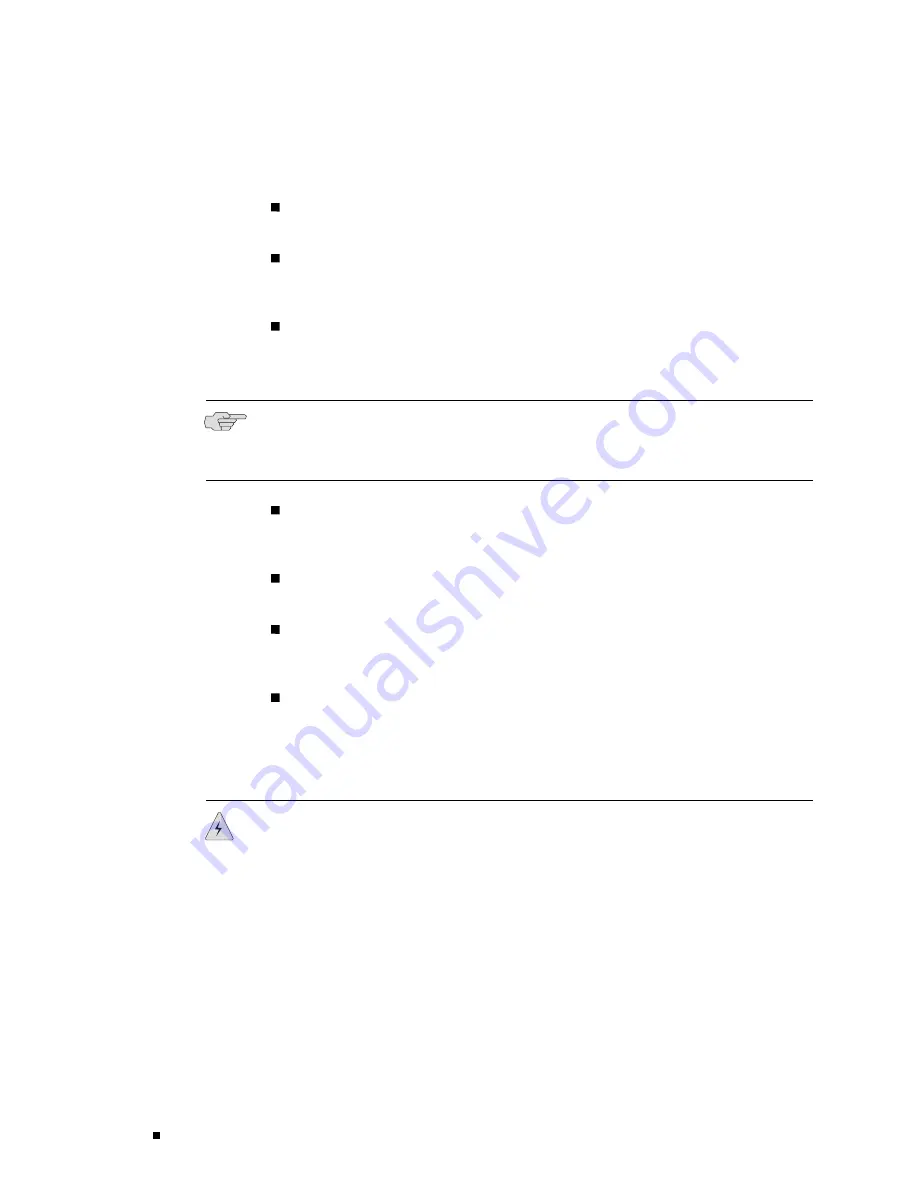
M160 Internet Router Hardware Guide
ground wire or conduit to a solid office (earth) ground. A closed loop ring is
recommended for terminating the ground conductor at the ground stud.
Run two wires from the circuit breaker box to a source of 48 VDC. Use
appropriate gauge wire to handle up to 90 A.
You must connect only to a DC power source for which the output complies
with the safety extra low-voltage (SELV) requirements of UL 1950, CSA C22.2
No. 950-95, EN 60950, and IEC 60950 to a DC-input terminal block.
A DC-powered router that is equipped with a DC terminal block is intended
only for installation in a restricted access location. In the United States, a
restricted access area is one in accordance with Articles 110-16, 110-17, and
110-18 of the National Electrical Code ANSI/NFPA 70.
NOTE:
Primary overcurrent protection is provided by the building circuit breaker.
This breaker should protect against excess currents, short circuits, and earth faults
in accordance with NEC ANSI/NFPA70.
Ensure that the polarity of the DC input wiring is correct. Under certain
conditions, connections with reversed polarity might trip the primary circuit
breaker or damage the equipment.
For personal safety, connect the green and yellow wire to safety (earth) ground
at both the router and the supply side of the DC wiring.
The marked input voltage of –48 VDC for DC-powered routers is the nominal
voltage associated with the battery circuit, and any higher voltages are only to
be associated with float voltages for the charging function.
Because the router is a positive ground system, you must connect the positive
lead to the terminal labeled
RTN(+)
, the negative lead to the terminal labeled
–48V
, and the earth ground to the chassis grounding points.
Copper Conductors Warning
WARNING:
Use copper conductors only.
Waarschuwing
Gebruik alleen koperen geleiders.
Varoitus
Käytä vain kuparijohtimia.
Attention
Utilisez uniquement des conducteurs en cuivre.
Warnung
Verwenden Sie ausschließlich Kupferleiter.
Avvertenza
Usate unicamente dei conduttori di rame.
Advarsel
Bruk bare kobberledninger.
230
Safety Guidelines and Warnings
Summary of Contents for Internet Router M160
Page 12: ...M160 Internet Router Hardware Guide xii Table of Contents ...
Page 16: ...M160 Internet Router Hardware Guide xvi List of Figures ...
Page 18: ...M160 Internet Router Hardware Guide xviii List of Tables ...
Page 24: ...M160 Internet Router Hardware Guide xxiv Requesting Support ...
Page 26: ...2 Product Overview ...
Page 30: ...M160 Internet Router Hardware Guide 6 Safety Requirements Warnings and Guidelines ...
Page 66: ...M160 Internet Router Hardware Guide 42 Cable Management System ...
Page 80: ...M160 Internet Router Hardware Guide 56 Routing Engine Architecture ...
Page 82: ...58 Initial Installation ...
Page 104: ...M160 Internet Router Hardware Guide 80 Unpacking the Router ...
Page 148: ...M160 Internet Router Hardware Guide 124 Configuring the JUNOS Internet Software ...
Page 150: ...126 Hardware Maintenance Replacement and Troubleshooting Procedures ...
Page 242: ...M160 Internet Router Hardware Guide 218 Troubleshooting the Power System ...
Page 244: ...220 Appendixes ...
Page 292: ...M160 Internet Router Hardware Guide 268 Packing Components for Shipment ...
Page 301: ...Part 5 Index Index 277 ...
Page 302: ...278 Index ...
















































