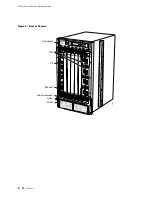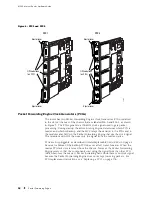Hardware Component Overview
FPC Types
The router supports two types of FPC, shown in Figure 6:
FPC1 (standard or enhanced)—Supports PICs including single-port
OC-12/STM-4 and Gigabit Ethernet.
FPC2 (standard or enhanced)—Supports higher-speed PICs including
OC-48/STM-16 and Tunnel services.
You can install any combination of FPC types together on the router.
FPCs are hot-removable and hot-insertable, as described in Field-Replaceable Units
(FRUs) on page 4. When you remove or install an FPC, packet forwarding halts
for about 200 ms while the Packet Forwarding Engine adjusts to the change in
the amount of memory available in the pool located on and shared by all FPCs.
When you install an FPC into a functioning router, the Routing Engine downloads
the FPC software, the FPC runs its diagnostics, and the PICs housed on the FPC
are enabled. Forwarding continues uninterrupted during this process. For FPC
replacement instructions, see “Replacing an FPC” on page 169.
Enhanced FPCs have I/O Manager ASICs capable of enhanced quality of
service, and 2 MB of SSRAM. Enhanced FPCs can be identified through
the CLI, or by a sticker on the faceplate.
The PICs that install on both types of FPC are also hot-removable and hot-insertable.
For more information, see “Physical Interface Cards (PICs)” on page 13.
Packet Forwarding Engine
17
Summary of Contents for Internet Router M160
Page 12: ...M160 Internet Router Hardware Guide xii Table of Contents ...
Page 16: ...M160 Internet Router Hardware Guide xvi List of Figures ...
Page 18: ...M160 Internet Router Hardware Guide xviii List of Tables ...
Page 24: ...M160 Internet Router Hardware Guide xxiv Requesting Support ...
Page 26: ...2 Product Overview ...
Page 30: ...M160 Internet Router Hardware Guide 6 Safety Requirements Warnings and Guidelines ...
Page 66: ...M160 Internet Router Hardware Guide 42 Cable Management System ...
Page 80: ...M160 Internet Router Hardware Guide 56 Routing Engine Architecture ...
Page 82: ...58 Initial Installation ...
Page 104: ...M160 Internet Router Hardware Guide 80 Unpacking the Router ...
Page 148: ...M160 Internet Router Hardware Guide 124 Configuring the JUNOS Internet Software ...
Page 150: ...126 Hardware Maintenance Replacement and Troubleshooting Procedures ...
Page 242: ...M160 Internet Router Hardware Guide 218 Troubleshooting the Power System ...
Page 244: ...220 Appendixes ...
Page 292: ...M160 Internet Router Hardware Guide 268 Packing Components for Shipment ...
Page 301: ...Part 5 Index Index 277 ...
Page 302: ...278 Index ...