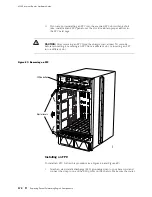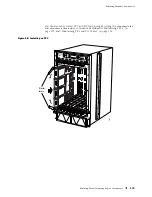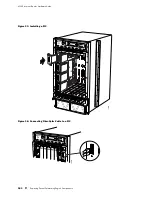Replacing Hardware Components
3.
Remove the rear component cover by loosening the thumbscrew at each
corner of the cover and pulling it straight off the chassis. For complete
instructions, see “Removing the Rear Component Cover” on page 86.
4.
Press and hold the offline button on the PCG faceplate until the amber LED
labeled
FAIL
lights, which takes about 3 seconds.
(Keep in mind that if you are removing the master PCG, forwarding halts while
the Packet Forwarding Engine resets so that the components start using
the clock signal from the other PCG, which becomes the master. For more
information, see “Replacing a PCG” on page 176.)
5.
Loosen the thumbscrew at the lower right corner of the PCG faceplate, using
a Phillips screwdriver if necessary.
6.
Grasp the thumbscrew and slide the PCG about halfway out of the chassis.
CAUTION:
Be careful to slide the PCG straight out of the chassis to avoid bending
any of the pins on the underside of the board.
7.
Place one hand under the PCG to support it, slide it completely out of the
chassis, and place it on the antistatic mat or in the electrostatic bag.
Figure 90: Removing a PCG
1929
PCG 0
SFM 0
SFM 1
MCS 0
RE 0
RE 1
MCS 1
PCG 1
Replacing Packet Forwarding Engine Components
177
Summary of Contents for Internet Router M160
Page 12: ...M160 Internet Router Hardware Guide xii Table of Contents ...
Page 16: ...M160 Internet Router Hardware Guide xvi List of Figures ...
Page 18: ...M160 Internet Router Hardware Guide xviii List of Tables ...
Page 24: ...M160 Internet Router Hardware Guide xxiv Requesting Support ...
Page 26: ...2 Product Overview ...
Page 30: ...M160 Internet Router Hardware Guide 6 Safety Requirements Warnings and Guidelines ...
Page 66: ...M160 Internet Router Hardware Guide 42 Cable Management System ...
Page 80: ...M160 Internet Router Hardware Guide 56 Routing Engine Architecture ...
Page 82: ...58 Initial Installation ...
Page 104: ...M160 Internet Router Hardware Guide 80 Unpacking the Router ...
Page 148: ...M160 Internet Router Hardware Guide 124 Configuring the JUNOS Internet Software ...
Page 150: ...126 Hardware Maintenance Replacement and Troubleshooting Procedures ...
Page 242: ...M160 Internet Router Hardware Guide 218 Troubleshooting the Power System ...
Page 244: ...220 Appendixes ...
Page 292: ...M160 Internet Router Hardware Guide 268 Packing Components for Shipment ...
Page 301: ...Part 5 Index Index 277 ...
Page 302: ...278 Index ...