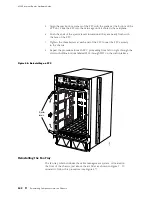M160 Internet Router Hardware Guide
2.
Verify that the extractor clip at each end of the Routing Engine is flipped
toward the outer edge of the unit. If necessary, use your thumbs to push and
hold the red tab on each extractor clip toward the outer edge, then push the
ends of the extractor clips outward.
3.
Place one hand under the Routing Engine to support it and grasp one of the
extractor clips on the faceplate with the other hand.
4.
Align the rear of the Routing Engine with the guide rails inside the chassis
and slide it in completely.
CAUTION:
Align the Routing Engine carefully with the guide rails and push it in
evenly. Damage can result if it gets lodged in the rails because of uneven movement.
5.
Press the extractor clip at each end of the Routing Engine inward to seat the
unit firmly in the chassis.
If there is a second Routing Engine, repeat the procedure to reinstall it.
Figure 51: Reinstalling a Routing Engine
PCG 0
SFM 0
SFM 1
MCS 0
RE 0
RE 1
PCG 1
1951
Extractor
clip
Reinstalling the PCGs
The router has two PCGs installed in the slots labeled
PCG 0
and
PCG 1
at the rear of the chassis, as shown in Figure 3. To reinstall the PCGs,
follow this procedure (see Figure 52):
106
Reinstalling Components into the Chassis
Summary of Contents for Internet Router M160
Page 12: ...M160 Internet Router Hardware Guide xii Table of Contents ...
Page 16: ...M160 Internet Router Hardware Guide xvi List of Figures ...
Page 18: ...M160 Internet Router Hardware Guide xviii List of Tables ...
Page 24: ...M160 Internet Router Hardware Guide xxiv Requesting Support ...
Page 26: ...2 Product Overview ...
Page 30: ...M160 Internet Router Hardware Guide 6 Safety Requirements Warnings and Guidelines ...
Page 66: ...M160 Internet Router Hardware Guide 42 Cable Management System ...
Page 80: ...M160 Internet Router Hardware Guide 56 Routing Engine Architecture ...
Page 82: ...58 Initial Installation ...
Page 104: ...M160 Internet Router Hardware Guide 80 Unpacking the Router ...
Page 148: ...M160 Internet Router Hardware Guide 124 Configuring the JUNOS Internet Software ...
Page 150: ...126 Hardware Maintenance Replacement and Troubleshooting Procedures ...
Page 242: ...M160 Internet Router Hardware Guide 218 Troubleshooting the Power System ...
Page 244: ...220 Appendixes ...
Page 292: ...M160 Internet Router Hardware Guide 268 Packing Components for Shipment ...
Page 301: ...Part 5 Index Index 277 ...
Page 302: ...278 Index ...