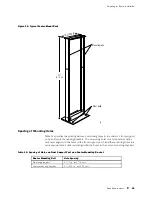M160 Internet Router Hardware Guide
breaker box. You must ensure that power connections maintain the proper polarity.
The power source cables might be labeled
(+)
and
(–)
to indicate their polarity.
Figure 29 shows a typical source cabling arrangement.
Figure 29: Typical Source Cabling to the Router
Chassis
grounding
points
Ground
window
AC
Central
office ground
Plant
controls
Rectifiers
Battery plant
Batteries
1975
Central
office ground
Central office
primary & secondary
DC power distribution
WARNING:
Power plant ground and chassis ground must be connected to the
same building ground.
Table 17 summarizes the specifications for the grounding and power cables, which
you supply. The accessory box shipped with the router includes the cable lugs that
attach to the terminal studs of the circuit breaker box (see Figure 28). (The cable
lug shown in Figure 28 is also used for the grounding the chassis.)
CAUTION:
Before router installation begins, a licensed electrician must attach a
cable lug to the grounding and power cables that you supply. A cable with an
incorrectly attached lug can damage the router (for example, by causing a short
circuit).
68
Power Guidelines, Requirements, and Specifications
Summary of Contents for Internet Router M160
Page 12: ...M160 Internet Router Hardware Guide xii Table of Contents ...
Page 16: ...M160 Internet Router Hardware Guide xvi List of Figures ...
Page 18: ...M160 Internet Router Hardware Guide xviii List of Tables ...
Page 24: ...M160 Internet Router Hardware Guide xxiv Requesting Support ...
Page 26: ...2 Product Overview ...
Page 30: ...M160 Internet Router Hardware Guide 6 Safety Requirements Warnings and Guidelines ...
Page 66: ...M160 Internet Router Hardware Guide 42 Cable Management System ...
Page 80: ...M160 Internet Router Hardware Guide 56 Routing Engine Architecture ...
Page 82: ...58 Initial Installation ...
Page 104: ...M160 Internet Router Hardware Guide 80 Unpacking the Router ...
Page 148: ...M160 Internet Router Hardware Guide 124 Configuring the JUNOS Internet Software ...
Page 150: ...126 Hardware Maintenance Replacement and Troubleshooting Procedures ...
Page 242: ...M160 Internet Router Hardware Guide 218 Troubleshooting the Power System ...
Page 244: ...220 Appendixes ...
Page 292: ...M160 Internet Router Hardware Guide 268 Packing Components for Shipment ...
Page 301: ...Part 5 Index Index 277 ...
Page 302: ...278 Index ...