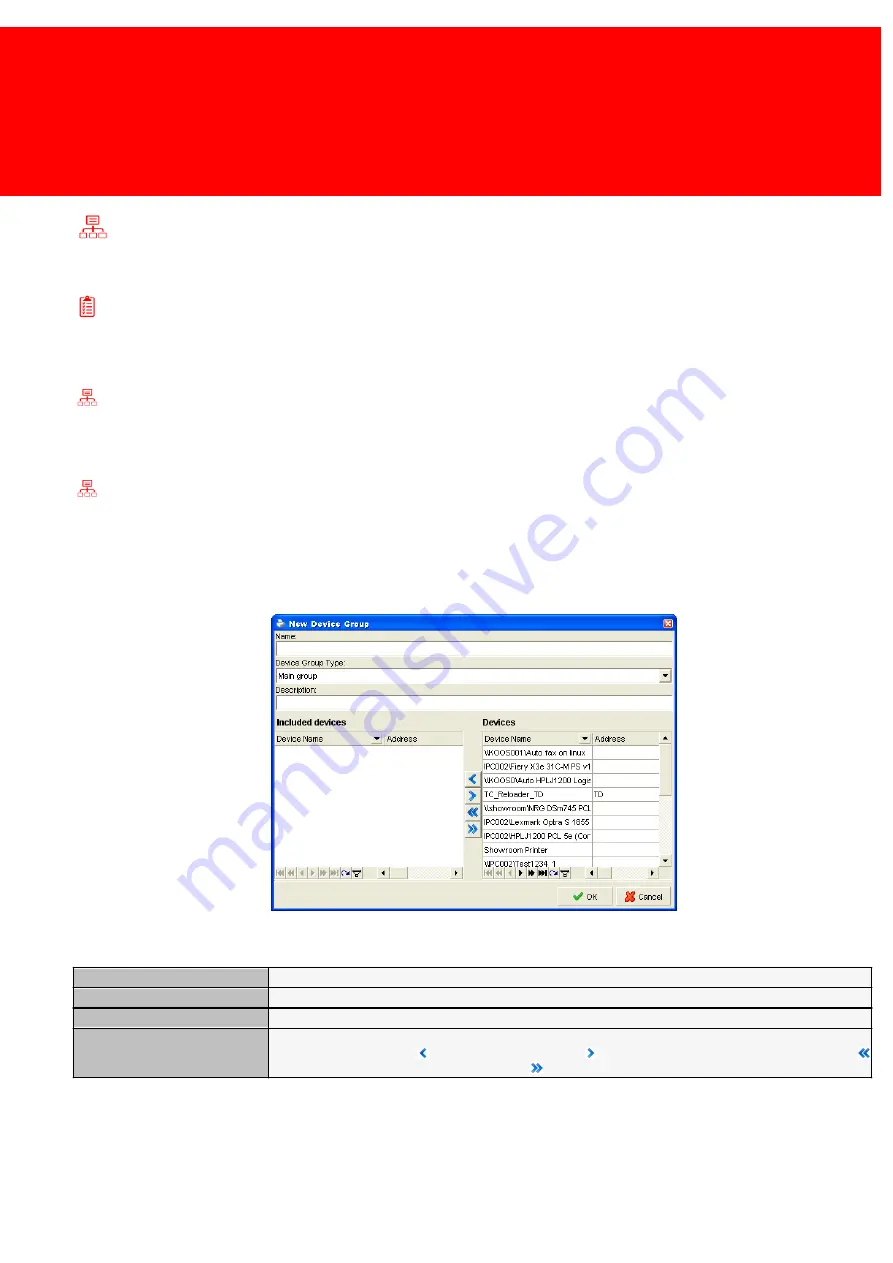
81
Define
Device Groups
Prerequisites:
§
(Only if the devices are added here rather then assigning Device Groups to Devices) Defined Devices
Where
§
Main Menu\Advanced\Device Groups
Device groups
The Device Group is used to create a more orderly report. If groups are actively used the Devices are seen neatly divided in
sub headers on the reports and this will give a better overview.
Choose a name for the group and enter it. To complete this select the Device Type and the Devices in that group and press
OK.
The Device Group properties:
Name
The name of the Device Group
Device Group Type
The type of the Group
Description
A free field to enter extra information such as a description of the object or it's location.
Tab Included Devices
Choose the devices that are needed in this group by either drag-and-dropping them from the device pool or
select them and press the Add Device button. Use the Remove Device button to remove a device, the
Add All button to add all devices and finally the Remove All button to remove all the devices
Summary of Contents for Back Office Suite
Page 2: ......
Page 9: ...Introduction PartI ...
Page 11: ...3 Overview IBOS Overview IBOS ...
Page 12: ......
Page 13: ...Hardware Installation PartII ...
Page 20: ......
Page 21: ...Software installation PartIII ...
Page 38: ......
Page 39: ...Steps PartIV ...
Page 120: ...112 Inepro Back Office Suite Steps Image 1 Image 2 Image 3 ...
Page 149: ...Advanced Tasks PartV ...
Page 153: ...145 Replacing a server PayCon Server ...
Page 157: ...Terms Concepts PartVI ...
Page 159: ...Configuration PartVII ...
Page 177: ...169 Import Data If the installation was successful the final screen of the installer is shown ...
Page 179: ...171 Import Data The following screen will appear ...
Page 206: ......
Page 207: ...Change Interface Settings PartVIII ...
Page 209: ...USB Stick Procedure PartIX ...
Page 211: ...Balance Scheduler PartX ...
Page 214: ......
Page 215: ...Scheduled Tasks PartXI ...
Page 218: ......
Page 219: ...Troubleshooting PartXII ...
Page 234: ......
Page 235: ...Glossery PartXIII ...
Page 238: ......
Page 239: ...Appendices PartXIV ...
Page 244: ...236 Inepro Back Office Suite Appendices ...
Page 246: ......
Page 248: ......






























