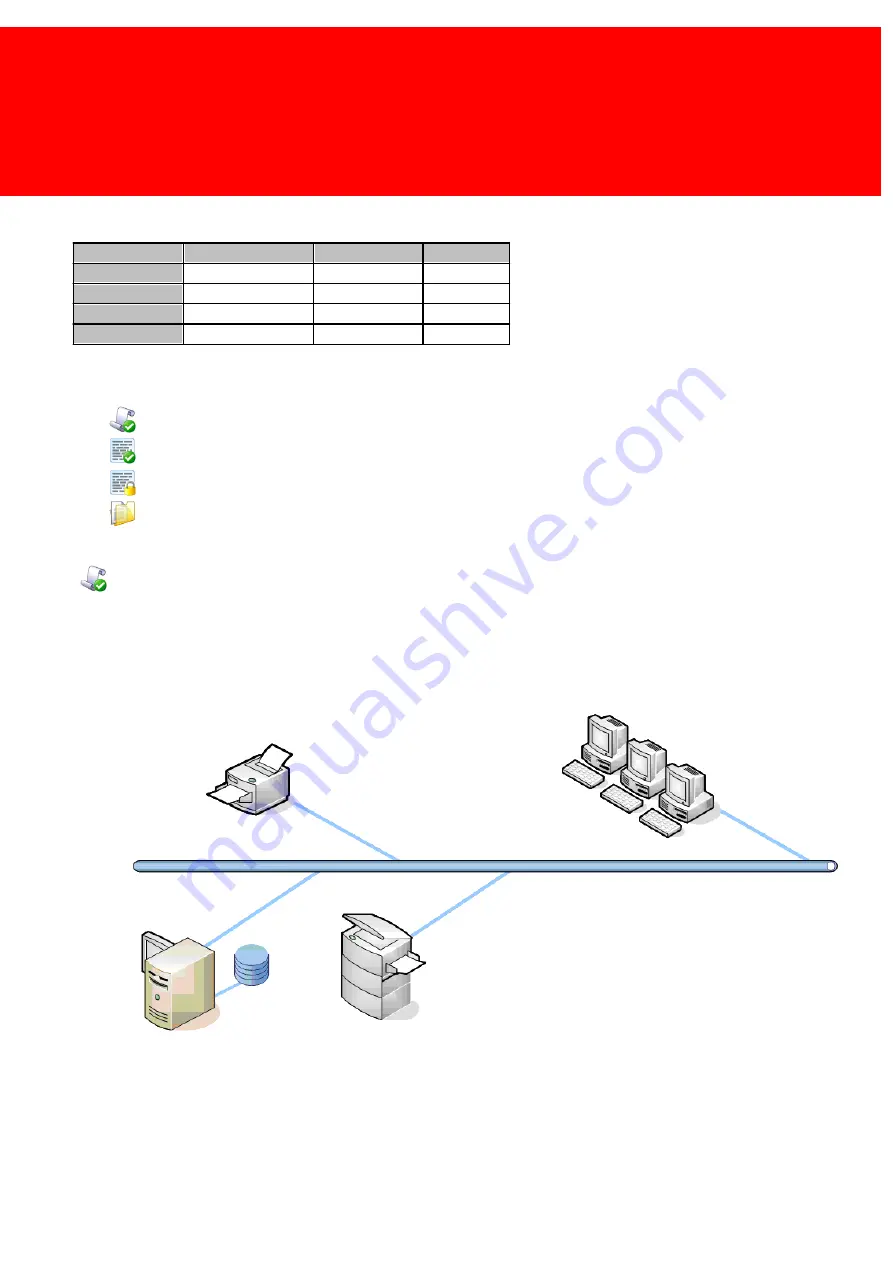
191
Configure DocuPRO Devices
The next table provides an overview of the different templates and their specific needs:
Requirement
Network terminals
Client Software
User Import
Accounting only
Optional
No
Optional
Job Codes
Yes
Yes
No
Secure Release
Yes
Optional
Yes
Cost Centres
Optional
Optional
Yes
The following print configurations are available:
1.
Accounting only
Page
2.
Job codes
Page
3.
Secure release
Page
4.
Cost Centres
Page
Accounting only
'Accounting Only' mode will register all printed jobs in the database. This is commonly used when the print-outs do not need
to be paid immediately. This mode does not require any hardware.
Network scheme:
Summary of Contents for Back Office Suite
Page 2: ......
Page 9: ...Introduction PartI ...
Page 11: ...3 Overview IBOS Overview IBOS ...
Page 12: ......
Page 13: ...Hardware Installation PartII ...
Page 20: ......
Page 21: ...Software installation PartIII ...
Page 38: ......
Page 39: ...Steps PartIV ...
Page 120: ...112 Inepro Back Office Suite Steps Image 1 Image 2 Image 3 ...
Page 149: ...Advanced Tasks PartV ...
Page 153: ...145 Replacing a server PayCon Server ...
Page 157: ...Terms Concepts PartVI ...
Page 159: ...Configuration PartVII ...
Page 177: ...169 Import Data If the installation was successful the final screen of the installer is shown ...
Page 179: ...171 Import Data The following screen will appear ...
Page 206: ......
Page 207: ...Change Interface Settings PartVIII ...
Page 209: ...USB Stick Procedure PartIX ...
Page 211: ...Balance Scheduler PartX ...
Page 214: ......
Page 215: ...Scheduled Tasks PartXI ...
Page 218: ......
Page 219: ...Troubleshooting PartXII ...
Page 234: ......
Page 235: ...Glossery PartXIII ...
Page 238: ......
Page 239: ...Appendices PartXIV ...
Page 244: ...236 Inepro Back Office Suite Appendices ...
Page 246: ......
Page 248: ......






























