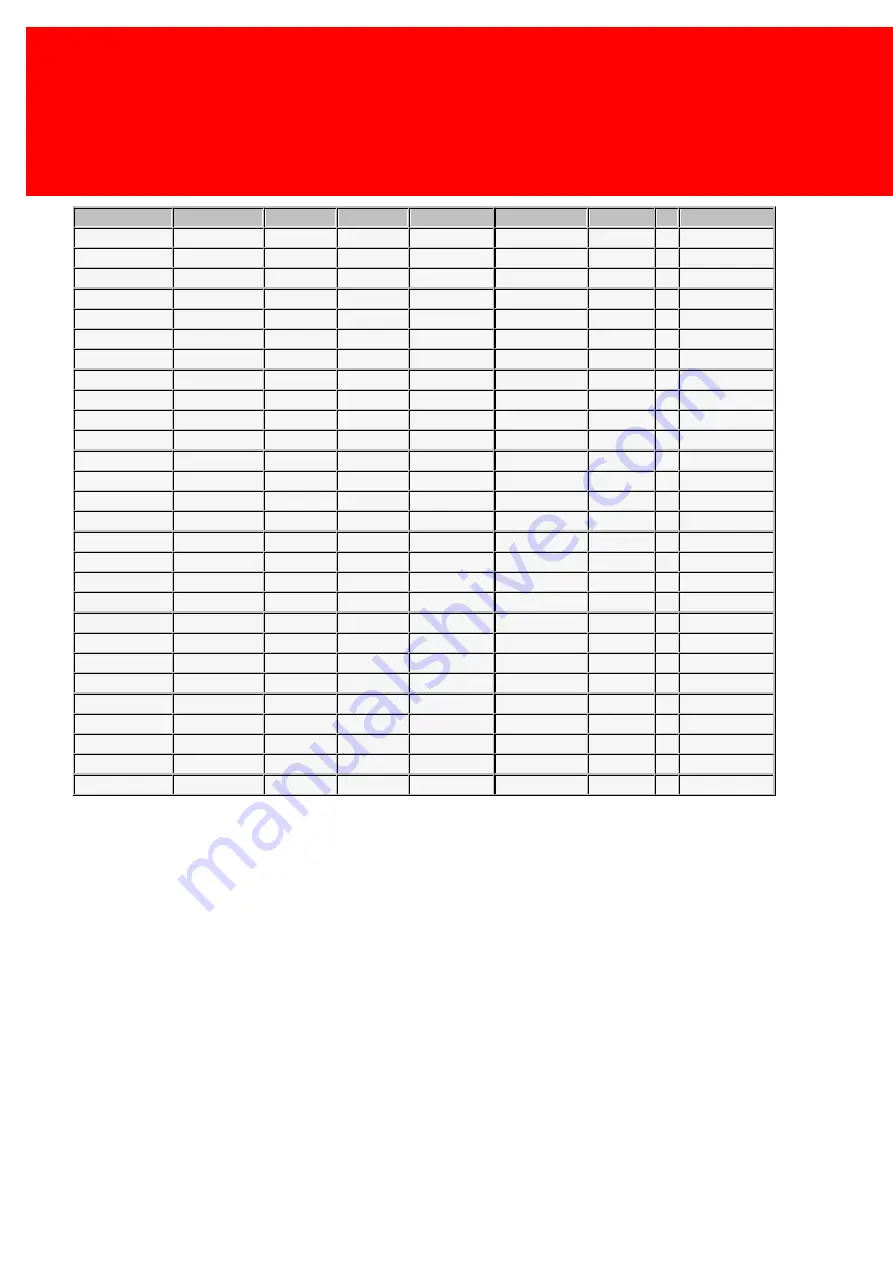
234 - Inepro Back Office Suite
Appendices
Discount
Discount
Discount
Discount
Discount
Discount
Discount
#
Combination
Happy Hours
-
-
-
Device Grp
-
-
68
Happy Hours
-
-
-
Device Grp
-
Product
69
Happy Hours
-
-
-
Device Grp
Product Grp
-
70
Happy Hours
-
-
-
Device Grp
Product Grp
Product
71
Not possible
Happy Hours
-
-
Card Grp
-
-
-
72
Happy Hours
-
-
Card Grp
-
-
Product
73
Happy Hours
-
-
Card Grp
-
Product Grp
-
74
Happy Hours
-
-
Card Grp
-
Product Grp
Product
75
Not possible
Happy Hours
-
-
Card Grp
Device Grp
-
-
76
Happy Hours
-
-
Card Grp
Device Grp
-
Product
77
Happy Hours
-
-
Card Grp
Device Grp
Product Grp
-
78
Happy Hours
-
-
Card Grp
Device Grp
Product Grp
Product
79
Not possible
Happy Hours
-
Quantum
-
-
-
-
80
Happy Hours
-
Quantum
-
-
-
Product
81
Happy Hours
-
Quantum
-
-
Product Grp
-
82
Happy Hours
-
Quantum
-
-
Product Grp
Product
83
Not possible
Happy Hours
-
Quantum
-
Device Grp
-
-
84
Happy Hours
-
Quantum
-
Device Grp
-
Product
85
Happy Hours
-
Quantum
-
Device Grp
Product Grp
-
86
Happy Hours
-
Quantum
-
Device Grp
Product Grp
Product
87
Not possible
Happy Hours
-
Quantum
Card Grp
-
-
-
88
Happy Hours
-
Quantum
Card Grp
-
-
Product
89
Happy Hours
-
Quantum
Card Grp
-
Product Grp
-
90
Happy Hours
-
Quantum
Card Grp
-
Product Grp
Product
91
Not possible
Happy Hours
-
Quantum
Card Grp
Device Grp
-
-
92
Happy Hours
-
Quantum
Card Grp
Device Grp
-
Product
93
Happy Hours
-
Quantum
Card Grp
Device Grp
Product Grp
-
94
Happy Hours
-
Quantum
Card Grp
Device Grp
Product Grp
Product
95
Not possible
Summary of Contents for Back Office Suite
Page 2: ......
Page 9: ...Introduction PartI ...
Page 11: ...3 Overview IBOS Overview IBOS ...
Page 12: ......
Page 13: ...Hardware Installation PartII ...
Page 20: ......
Page 21: ...Software installation PartIII ...
Page 38: ......
Page 39: ...Steps PartIV ...
Page 120: ...112 Inepro Back Office Suite Steps Image 1 Image 2 Image 3 ...
Page 149: ...Advanced Tasks PartV ...
Page 153: ...145 Replacing a server PayCon Server ...
Page 157: ...Terms Concepts PartVI ...
Page 159: ...Configuration PartVII ...
Page 177: ...169 Import Data If the installation was successful the final screen of the installer is shown ...
Page 179: ...171 Import Data The following screen will appear ...
Page 206: ......
Page 207: ...Change Interface Settings PartVIII ...
Page 209: ...USB Stick Procedure PartIX ...
Page 211: ...Balance Scheduler PartX ...
Page 214: ......
Page 215: ...Scheduled Tasks PartXI ...
Page 218: ......
Page 219: ...Troubleshooting PartXII ...
Page 234: ......
Page 235: ...Glossery PartXIII ...
Page 238: ......
Page 239: ...Appendices PartXIV ...
Page 244: ...236 Inepro Back Office Suite Appendices ...
Page 246: ......
Page 248: ......





















