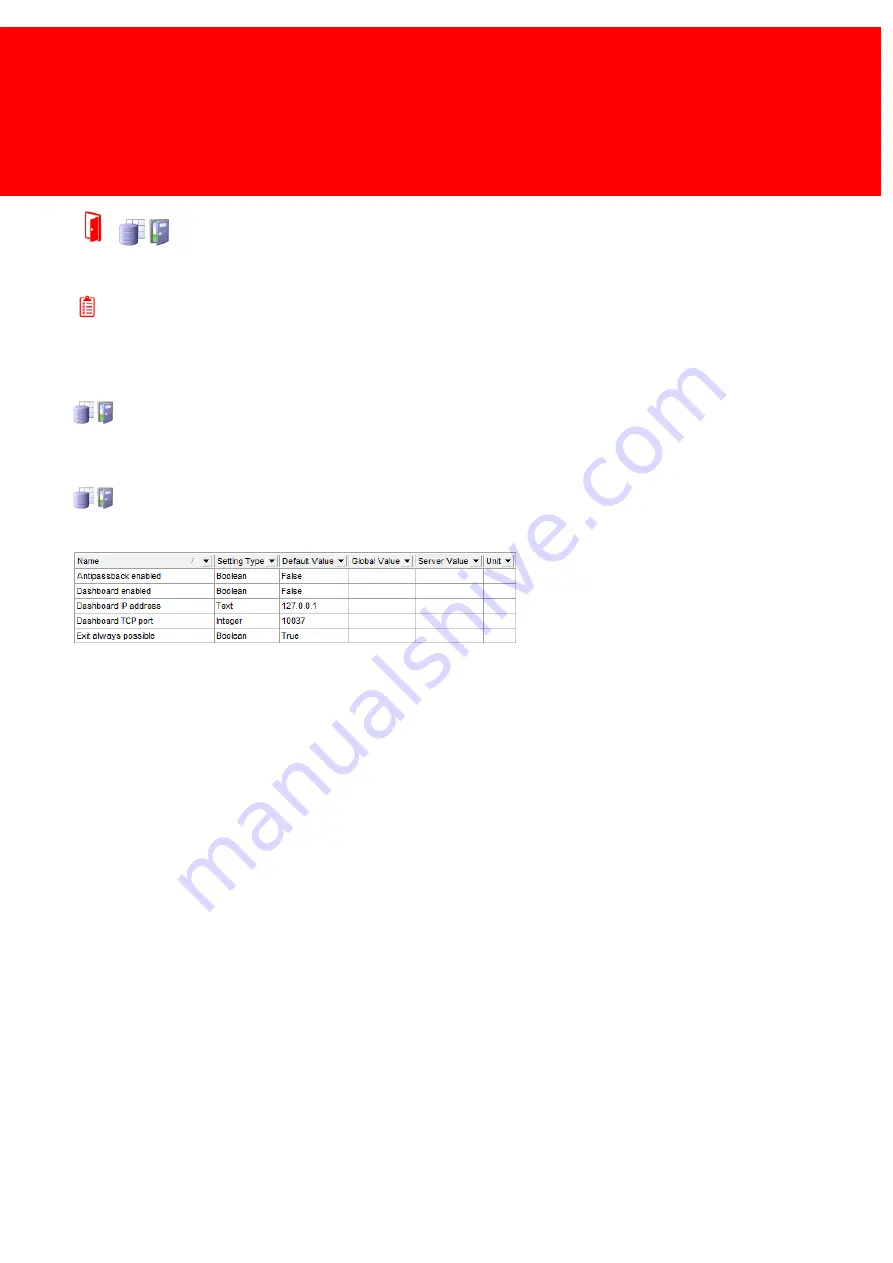
121
Configure System Settings
AccessPRO
Prerequisites:
§
AccessPRO hardware installed
§
AccessPRO devices connected with IBOS.
Where
§
Main Menu\Tools\System Settings\AccessPRO
AccessPRO
PayCon server is the server component that controls and handles all the traffic to and from the Terminals.
Anti-passback enabled
The Anti-passback function will lock out a pass that has just been read for use in that direction trough the gate again, the
pass must first be used in the other direction. This will prevent a user to give his/her pass to a friend without a legal pass
on the other side of the gate for illegal access.
Dashboard enabled
Enable the dashboard function. This means the dashboard utility that shows the user photo (for 4 gates at the same time)
and if access has been granted or not and a workstation.
Dashboard IP address
The IP address of the workstation running the dashboard utility.
Dashboard TCP port
The TCP port of the workstation running the dashboard utility.
Exit always possible
Whatever the rules say, the 'Outside world' zone can always be entered, in other words it's always possible to exit the
building in case of an emergency.
Summary of Contents for Back Office Suite
Page 2: ......
Page 9: ...Introduction PartI ...
Page 11: ...3 Overview IBOS Overview IBOS ...
Page 12: ......
Page 13: ...Hardware Installation PartII ...
Page 20: ......
Page 21: ...Software installation PartIII ...
Page 38: ......
Page 39: ...Steps PartIV ...
Page 120: ...112 Inepro Back Office Suite Steps Image 1 Image 2 Image 3 ...
Page 149: ...Advanced Tasks PartV ...
Page 153: ...145 Replacing a server PayCon Server ...
Page 157: ...Terms Concepts PartVI ...
Page 159: ...Configuration PartVII ...
Page 177: ...169 Import Data If the installation was successful the final screen of the installer is shown ...
Page 179: ...171 Import Data The following screen will appear ...
Page 206: ......
Page 207: ...Change Interface Settings PartVIII ...
Page 209: ...USB Stick Procedure PartIX ...
Page 211: ...Balance Scheduler PartX ...
Page 214: ......
Page 215: ...Scheduled Tasks PartXI ...
Page 218: ......
Page 219: ...Troubleshooting PartXII ...
Page 234: ......
Page 235: ...Glossery PartXIII ...
Page 238: ......
Page 239: ...Appendices PartXIV ...
Page 244: ...236 Inepro Back Office Suite Appendices ...
Page 246: ......
Page 248: ......






























