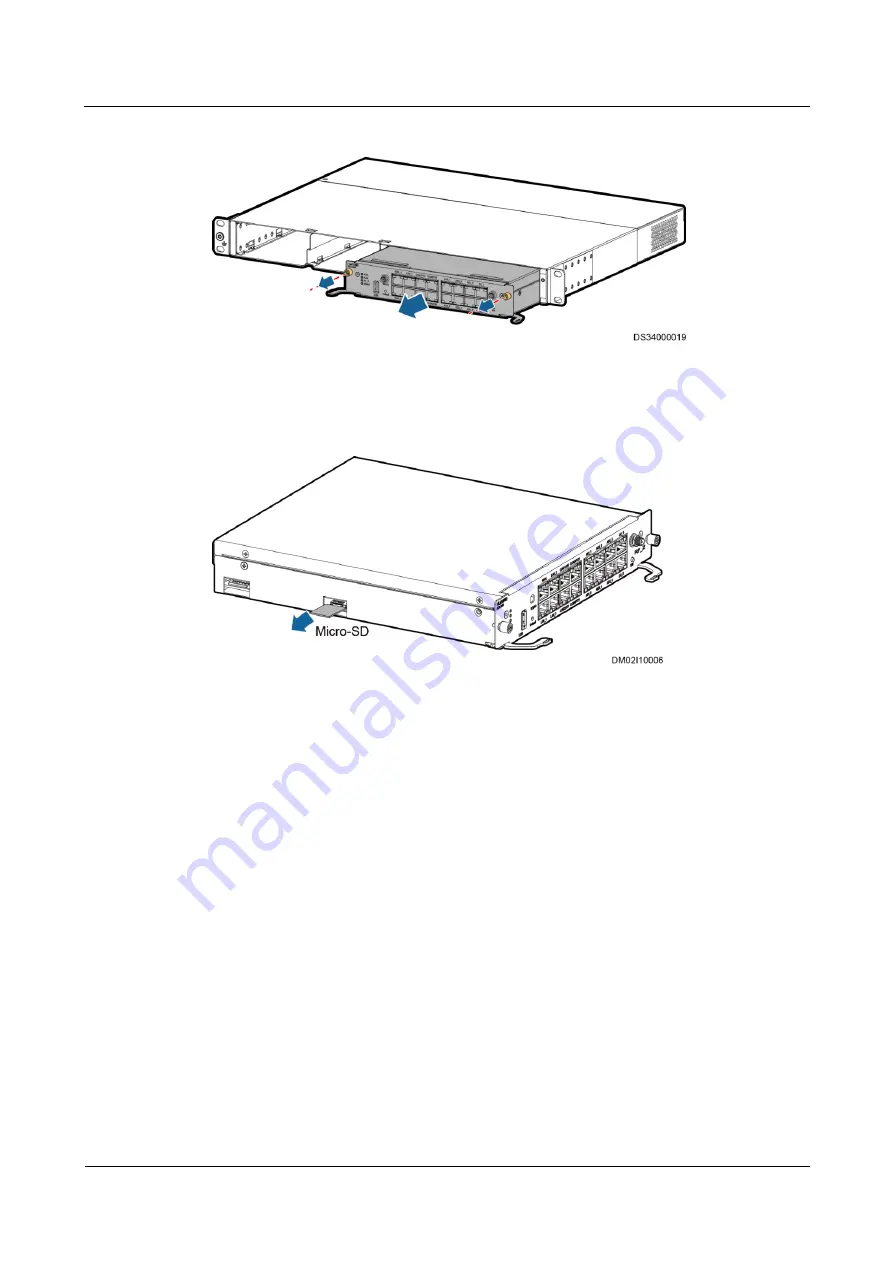
FusionModule800 Smart Small Data Center
Maintenance Guide
5 Parts Replacement
Issue 02 (2016-11-15)
Huawei Proprietary and Confidential
Copyright © Huawei Technologies Co., Ltd.
98
Figure 5-55
Removing the ECC800 main control module
Step 3
Take out the Micro SD card from the card slot, as shown in
Figure 5-56
Taking out the Micro SD card
Step 4
Install the spare Micro SD card into the slot.
Step 5
Install the ECC800 main control module in the card slot.
Step 6
Tighten the screws on both sides of the ECC800 main control module.
----End
5.4.8 Replacing a WiFi Module
Prerequisites
Tools: ESD wrist strap, ESD gloves
Materials: A spare WiFi module of the same model is available and functional.
Procedure
Step 1
Remove the faulty WiFi module from the ECC800 monitoring module.
Step 2
Install the new WiFi module in the ECC800 monitoring module.
----End






























