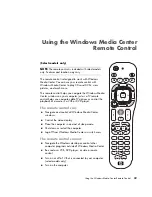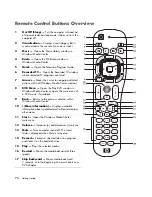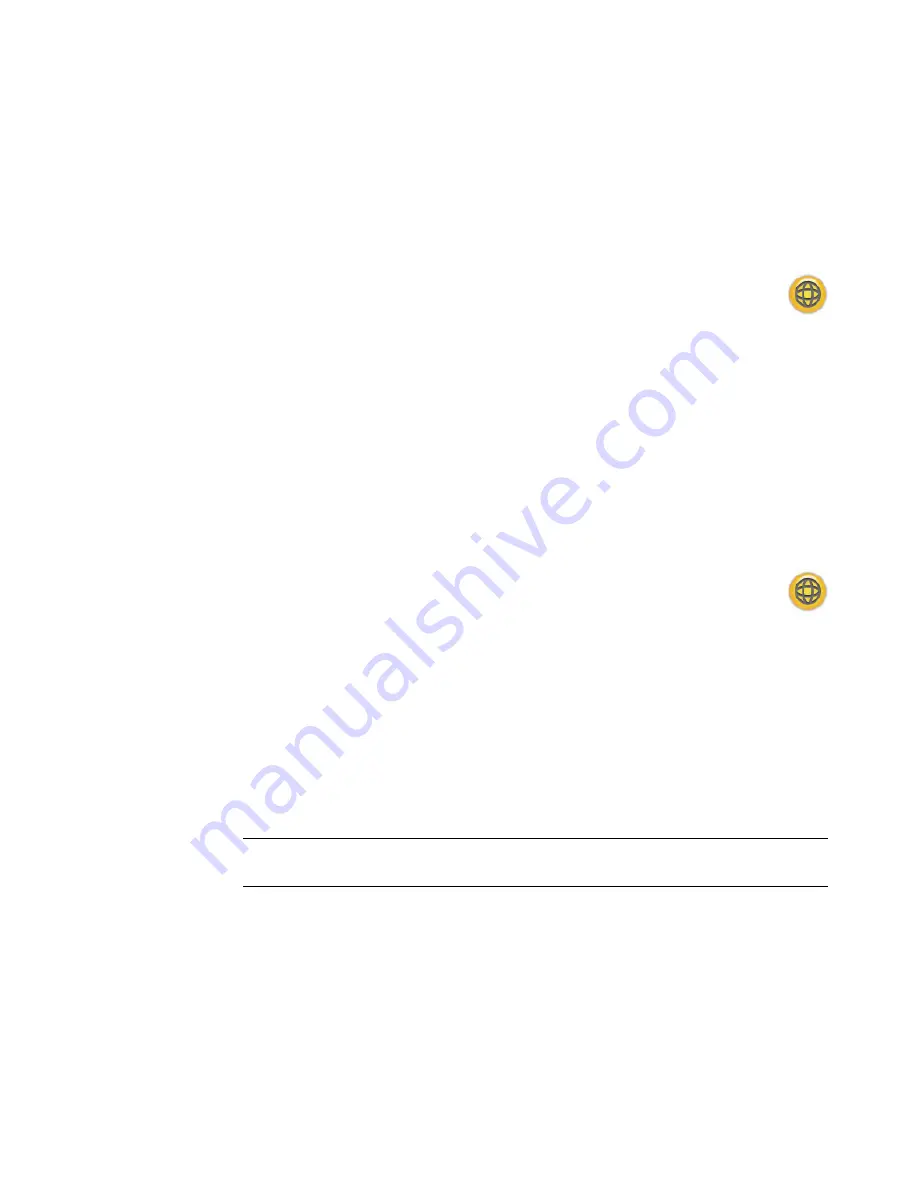
82
Getting Started
Configuring and registering Norton Internet
Security software
When you first set up the computer, Norton Internet Security helps you to configure and
register your copy of Norton Internet Security.
Be sure to set up Norton Internet Security before you start surfing the Internet.
1
Double-click the
Norton Internet Security
icon on the desktop.
Or
Click the
Windows Start Button
on the taskbar, click
All Programs
,
click
Norton Internet Security
,
and then click
Norton Internet Security
again.
2
Click
Next
and follow the onscreen instructions if prompted.
For information about using and updating the Norton Internet Security software, you can
click the
Windows Start Button
on the taskbar, click
Help and Support
, and then
type
virus
into the Search Help box.
Changing the virus scan time for your Norton
Internet Security program
To change the Norton Internet Security scan time:
1
Double-click the
Norton Internet Security
icon on the desktop.
2
At the top of the main window, click the
Norton Internet Security
tab.
3
Click the
Tasks
bar.
4
Click
Run a Scan
.
5
Click
Run Custom Scan
.
6
In the Scans dialog box, next to the custom scan you want to schedule, click
Schedule
.
7
In the Schedule dialog box, if
Show multiple schedules
is checked, click
New
to turn
on the scheduling fields. If it is not checked, the fields are already enabled.
8
Set the frequency and time you want the scan to run.
9
When you are done, click
OK
.
NOTE:
If the computer is in sleep mode, the Norton Internet Security program does not
perform a scheduled antivirus scan.
Summary of Contents for A1710n - Pavilion - 1 GB RAM
Page 1: ...Getting Started ...
Page 10: ...x Getting Started ...
Page 26: ...16 Getting Started ...
Page 66: ...56 Getting Started ...
Page 74: ...64 Getting Started ...
Page 84: ...74 Getting Started ...
Page 102: ...92 Getting Started ...
Page 108: ...98 Getting Started ...
Page 134: ...124 Getting Started ...
Page 156: ...146 Getting Started ...
Page 188: ...178 Getting Started ...
Page 194: ...Part Number 5991 6837 ...