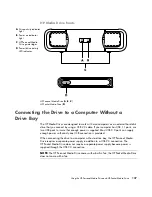118
Getting Started
Windows Media Center control menu
To access the control menu in Windows Media Center, move the mouse to display the
menu bars:
1
Click the
Windows Start Button
on the taskbar, and then click
Windows Media
Center
.
2
From the Tasks menu, click
Shutdown
. Use your arrow keys on your remote
control or your keyboard to scroll to the right or left of the screen to select the
other options.
Icon
Action
Close Windows Media Center.
Log off and end your Windows Media Center session and switch users.
Shut down the computer.
Restart the computer.
Put the computer in a power-reduced or Sleep mode.
Put the computer in Media Only mode, which gives you access to
Windows Media Center but not the rest of your computer.
Summary of Contents for A1710n - Pavilion - 1 GB RAM
Page 1: ...Getting Started ...
Page 10: ...x Getting Started ...
Page 26: ...16 Getting Started ...
Page 66: ...56 Getting Started ...
Page 74: ...64 Getting Started ...
Page 84: ...74 Getting Started ...
Page 102: ...92 Getting Started ...
Page 108: ...98 Getting Started ...
Page 134: ...124 Getting Started ...
Page 156: ...146 Getting Started ...
Page 188: ...178 Getting Started ...
Page 194: ...Part Number 5991 6837 ...