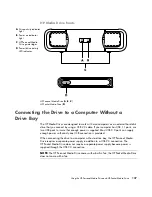Using Windows Media Center
115
The right music for the moment
In the Music section, you can quickly browse your entire music library by artist, song, or
album title, as well as by genre, composer, or year. Windows Media Center automatically
downloads thumbnails of album art giving you a very visual way to find the albums you
want to hear. You can shuffle and repeat your music, create playlists, apply visualizations,
and burn playlists to CD or DVD with the push of a button.
You can also start a picture slide show directly from your music library when you are
selecting or playing your music. If you subscribe to music services, you can now add this
option directly to the Start menu, next to your Music Library.
It is easy to search for and add music to your library from another Windows computer in
your home.
Play Internet radio
Windows Media Center can also play Internet radio. You can access various Internet
radio Web sites.
Share your digital memories
With Windows Media Center, you can turn your simple photo collection into a cinematic
slide show that can be shared on the computer or the television in the living room. The Play
All option on the Start menu enables a full slide show of photos at the click of a button, and
you can even enjoy your slide show with music from your music collection for a truly
memorable experience.
If you want to create a slide show with a soundtrack, you can easily create a playlist of
photos and music to burn to DVD.
In the Picture Library, you can navigate easily through your photos by folder or by the date
they were taken, with thumbnails and highlighting that help you quickly identify the
specific images or folders you want to see. You can also perform basic editing functions,
such as rotating or touching up pictures, either from within the Picture Library or during a
slide show.
Transform your living space into a theater
In the Videos Library, you can easily play any of your home movies that have been
imported from your video recorder. Windows Media Center has built-in support for
high-definition video.
Whether you are watching a DVD movie or your own home videos, Windows Media
Center delivers a rich viewing experience with a high-quality digital sound system. Sit
back and enjoy the show.
Summary of Contents for A1710n - Pavilion - 1 GB RAM
Page 1: ...Getting Started ...
Page 10: ...x Getting Started ...
Page 26: ...16 Getting Started ...
Page 66: ...56 Getting Started ...
Page 74: ...64 Getting Started ...
Page 84: ...74 Getting Started ...
Page 102: ...92 Getting Started ...
Page 108: ...98 Getting Started ...
Page 134: ...124 Getting Started ...
Page 156: ...146 Getting Started ...
Page 188: ...178 Getting Started ...
Page 194: ...Part Number 5991 6837 ...