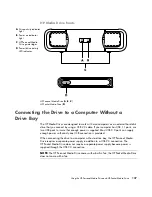Using CD and DVD Media Drives
95
To remove a CD or DVD:
1
With the computer turned on, open the disc tray by pressing the Eject button.
2
Holding on to the disc edges or center hole only, lift the CD or DVD out of the tray.
3
Place the disc in its case.
4
Close the disc tray by gently pushing the tray into the computer.
Compatibility Information
An important feature of a DVD Writer/CD Writer drive is its high level of compatibility
with other optical drives and CD and DVD players:
The CDs that you create play in most home and car stereos and in most computer
DVD-ROM and CD-ROM drives.
The DVDs that you create are compatible with some DVD video players and with most
computer DVD-ROM drives.
CD-R discs are more compatible with home and car stereos than CD-RW discs are.
Your DVD Writer/CD Writer drive is able to read from and record to almost every type of
optical disc. Writing speed rates for the DVD Writer/CD Writer drive are fast, allowing
quick recording times.
Summary of Contents for A1710n - Pavilion - 1 GB RAM
Page 1: ...Getting Started ...
Page 10: ...x Getting Started ...
Page 26: ...16 Getting Started ...
Page 66: ...56 Getting Started ...
Page 74: ...64 Getting Started ...
Page 84: ...74 Getting Started ...
Page 102: ...92 Getting Started ...
Page 108: ...98 Getting Started ...
Page 134: ...124 Getting Started ...
Page 156: ...146 Getting Started ...
Page 188: ...178 Getting Started ...
Page 194: ...Part Number 5991 6837 ...