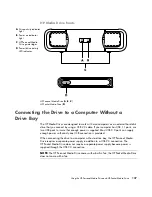112
Getting Started
Administrator privilege for installing software
Depending on your operating system, you may need to be logged on as the administrator
to install software.
To change a user’s account:
1
Click
Windows Start Button
on the taskbar.
2
Click
Control Panel
,
User Accounts and Family Safety
, and then click
User
Accounts
.
3
Click
Manage another account
, and then click the account you want to change.
4
Click
Change the account type
, select the account type you want, and then click
Change Account Type
.
Summary of Contents for A1710n - Pavilion - 1 GB RAM
Page 1: ...Getting Started ...
Page 10: ...x Getting Started ...
Page 26: ...16 Getting Started ...
Page 66: ...56 Getting Started ...
Page 74: ...64 Getting Started ...
Page 84: ...74 Getting Started ...
Page 102: ...92 Getting Started ...
Page 108: ...98 Getting Started ...
Page 134: ...124 Getting Started ...
Page 156: ...146 Getting Started ...
Page 188: ...178 Getting Started ...
Page 194: ...Part Number 5991 6837 ...