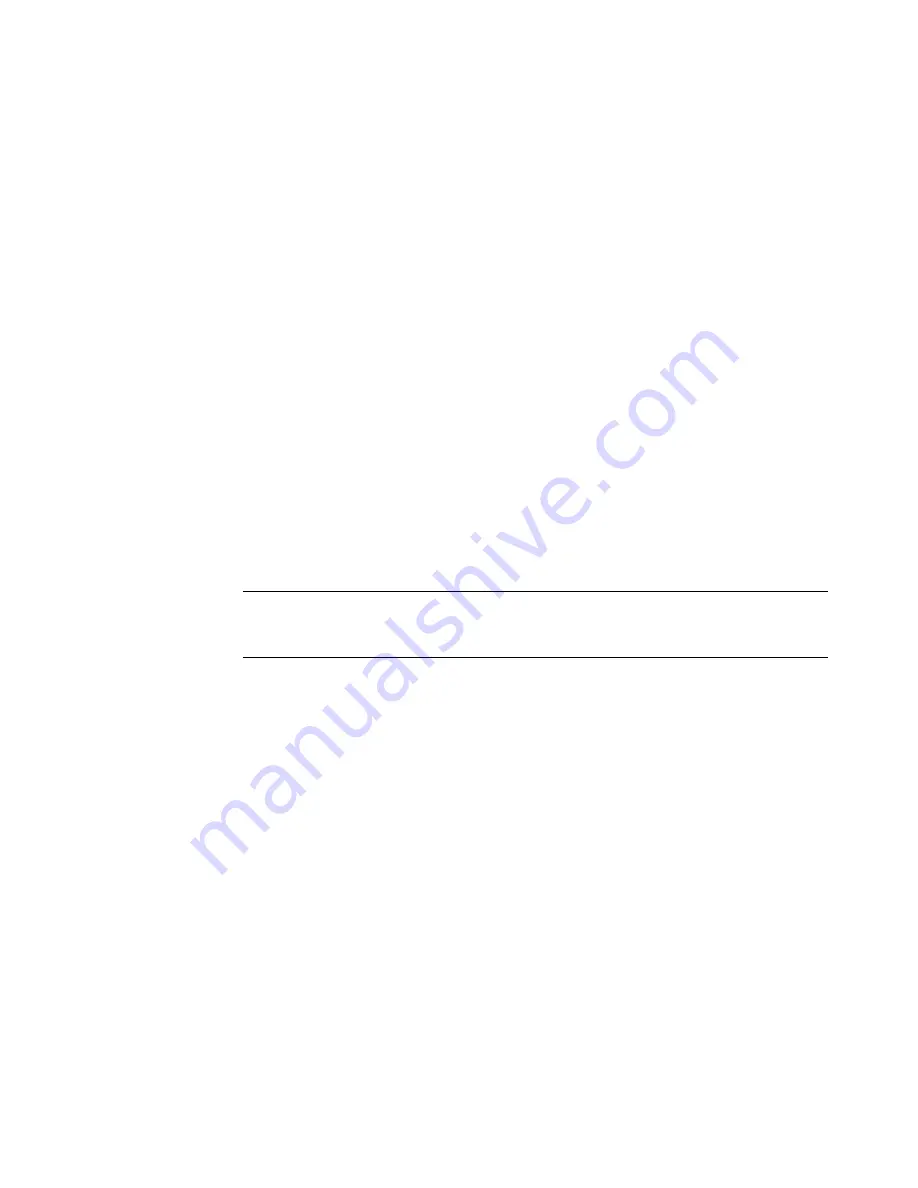
Getting Help
41
Getting messages
After you view or close a message, it does not automatically display again.
To read a previously received message, open HP Connections or Compaq Connections:
1
Click the
Windows Start Button
on the taskbar.
2
Click
All Programs
.
3
Click
PC Help & Tools
.
4
Click
HP Connections
or
Compaq Connections
. HP Connections or Compaq
Connections window opens.
If HP Connections or Compaq Connections has been activated on your system,
click
View messages
to view a list of previously received messages. To read a
message, double-click the message title in the window. You can exit this window,
and HP Connections or Compaq Connections remains active.
If HP Connections or Compaq Connections has not been activated on your system,
the screen contains an
Activate
button to activate the service. Click
Activate
to
start the service and view a list of messages that may have been received
previously.
Turning off messages
To turn off the HP Connections or Compaq Connections service:
1
Click the
Windows Start Button
on the taskbar.
2
Click
All Programs
.
3
Click
PC Help & Tools
.
4
Click
HP Connections
or
Compaq Connections
. HP Connections or Compaq
Connections window opens.
5
Click
Choose preferences
, and then click
Deactivate
to deactivate the service.
The service is turned off until you reactivate it.
NOTE:
You cannot receive HP Connections or Compaq Connections messages, including
important information that may be critical to the operation of your computer, while the
service is off.
Summary of Contents for A1710n - Pavilion - 1 GB RAM
Page 1: ...Getting Started ...
Page 10: ...x Getting Started ...
Page 26: ...16 Getting Started ...
Page 66: ...56 Getting Started ...
Page 74: ...64 Getting Started ...
Page 84: ...74 Getting Started ...
Page 102: ...92 Getting Started ...
Page 108: ...98 Getting Started ...
Page 134: ...124 Getting Started ...
Page 156: ...146 Getting Started ...
Page 188: ...178 Getting Started ...
Page 194: ...Part Number 5991 6837 ...






























