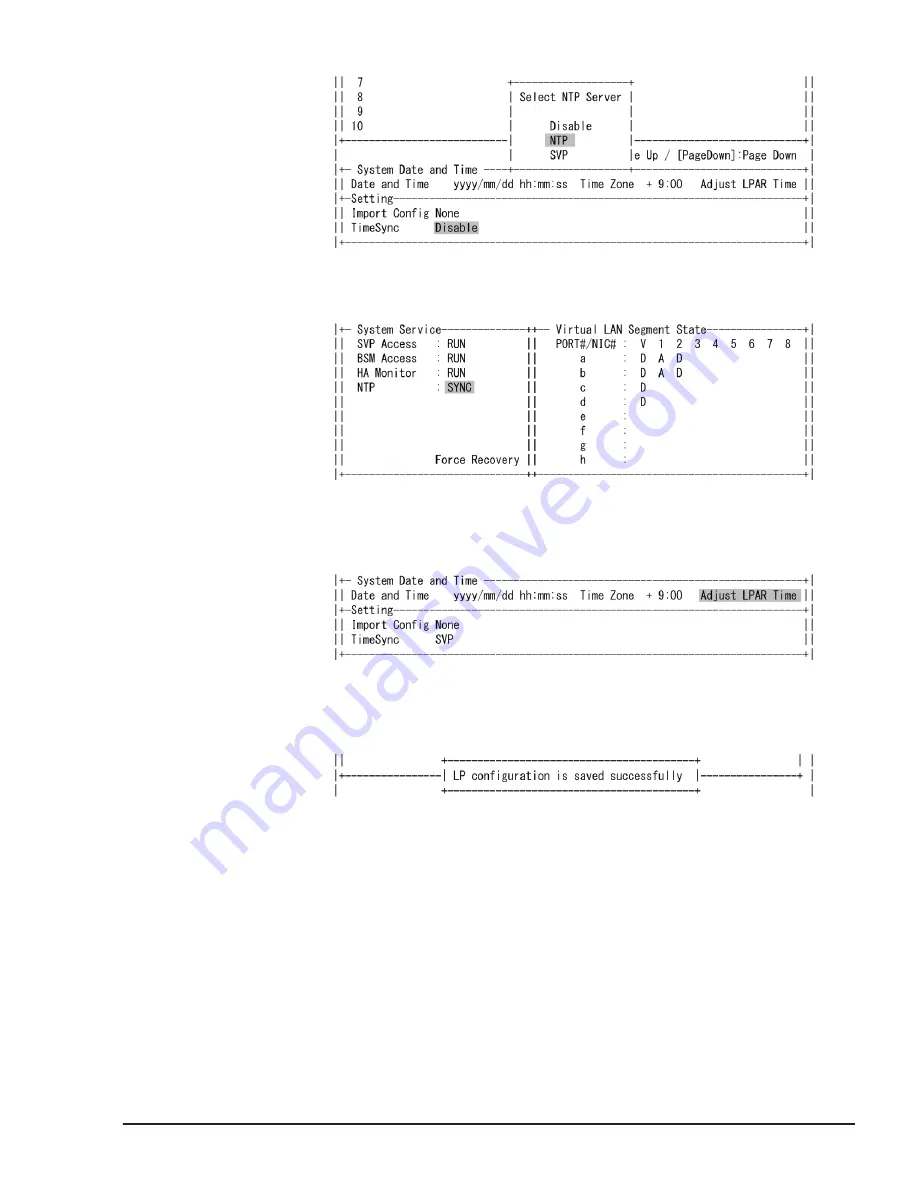
Figure 7-63 Selecting of the" NTP"
•
Check that NTP is set to SYNC on the System Service State screen.
Figure 7-64 Checking the System Service Screen
•
Adjust the time of LPAR using Adjust LPAR Time on the Date and Time
screen.
Figure 7-65 Selecting of the "ALL LPAR"
•
Save the configuration using F9: Save Configuration on the LPAR
manager Menu screen.
Figure 7-66 Saving of the LPAR manager Config
How not to use NTP
•
Place the cursor on TimeSyn on the Date and Time screen and press
Enter to display a sub-screen. Select Disable and press Enter.
Operation by LPAR manager Screen
7-101
Hitachi Compute Blade 500 Series Logical partitioning manager User's Guide






























