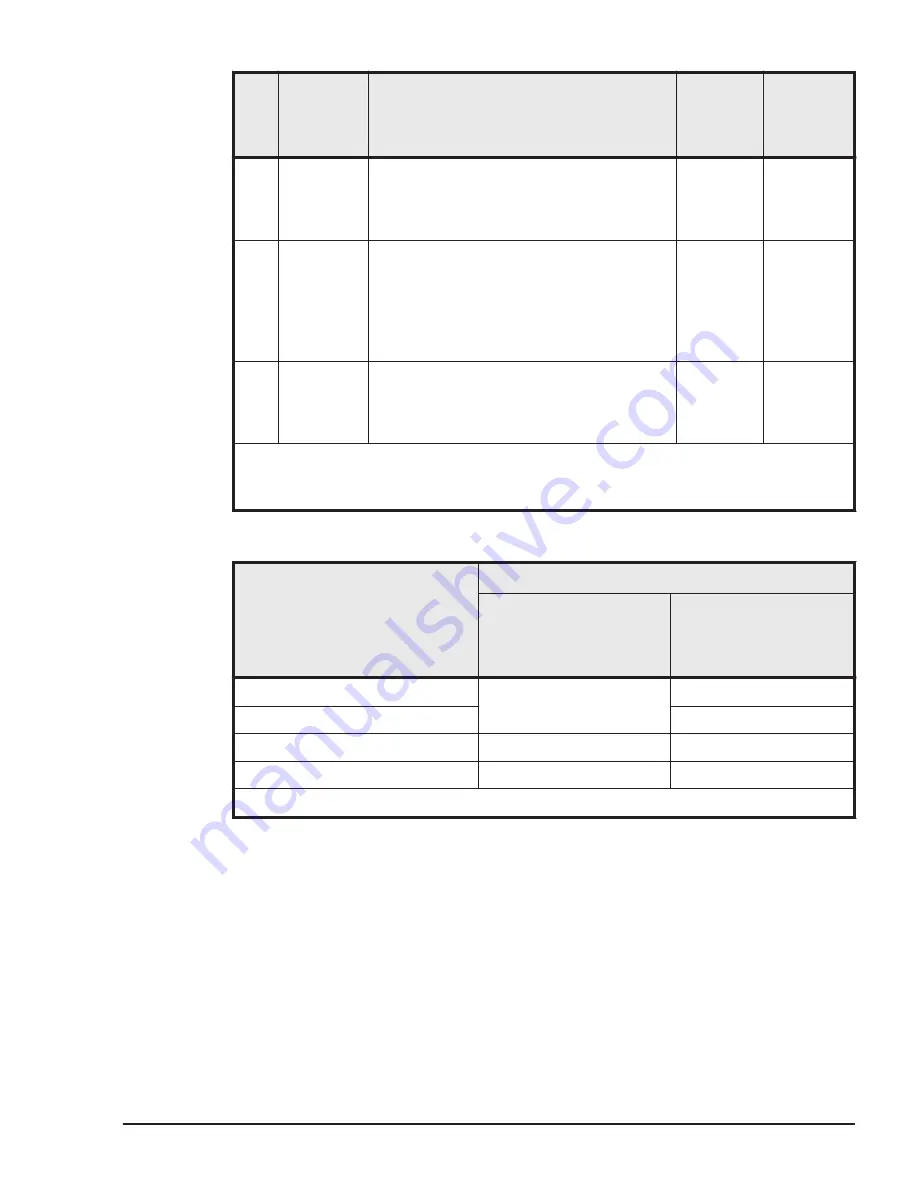
No
Item
Description
Default
Value
Supported
LPAR
manager
Version
M: The PCI device has been assigned to
multiple LPARs.
S: The PCI device is being shared.
-: The PCI device is not assigned.
(6)
SNIC#
Displays the shared NIC number of a PCI
device if it is a shared NIC.
Number: Indicates that the PCI device is a
shared NIC number
-: Indicates that the PCI device is not a
shared NIC.
-
01-0X~
(7)
Function
Key
Displaying keys which can be used on this
screen.
F2: Displays PCI Device Mapping
Information
-
01-0X~
Notes:
1
.
The following table describes the correspondence between the device type and the
slot number.
Table 7-13 Slot No.
Device Type
Slot No.
CB 520H A1/B1/B2/
B3/B4
CB 520A A1
CB 540A A1/B1
CB 520X B1/B2/B3
USB
Ux
Ux
KVM, Remote Console
UKx
Onboard
Gx0 to Gx1, or Gx
Gx
Mezzanine card slot
Ex1 to Ex4
Ex1 to Ex4
x: Server Blade No
How to display the PCI Device Mapping Information
PCI Device Mapping Information is displayed by pressing F2 (MappingInfo)
key on the PCI Device Information screen.
Example screen of PCI Device Mapping information is below.
Operation by LPAR manager Screen
7-37
Hitachi Compute Blade 500 Series Logical partitioning manager User's Guide
















































