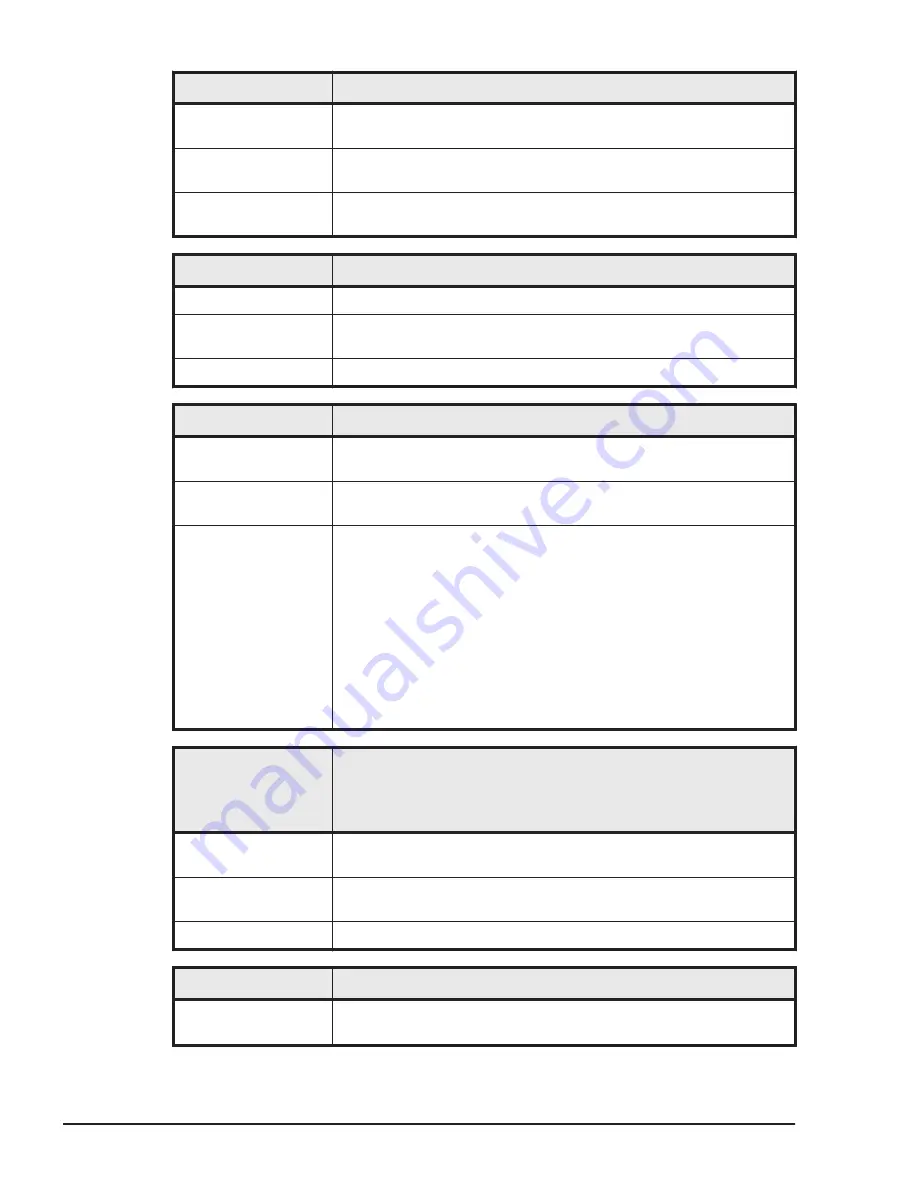
Message Content
Target LPAR must be shared mode.
Explanation
The LPAR for which you tried to make a setting is in dedicated
mode, so you cannot make any settings now.
LPAR manager
operation
Aborts the specified process.
What to do
Make the setting again after changing the scheduling mode of the
LPAR to shared mode.
Message Content
The input value exceeds the assignable memory size.
Explanation
The memory size that can be allocated to the LPAR is exceeded.
LPAR manager
operation
Aborts the specified process.
What to do
Review the memory size.
Message Content
The LP license expired. LP cannot activate LPAR.
Explanation
You are not able to activate the LPARs because the LPAR manager
license has expired.
LPAR manager
operation
Cancels LPAR activation.
What to do
Purchase an LP license, or use the LPAR manager as an Essential
model by performing the following steps:
1
.
Stop the LPAR manager.
2
.
Back up the LPAR manager configuration.
3
.
Update the LP license by using the management module
firmware A0270.
4
.
Start the LPAR manager.
For details about updating an LPAR manager license, see
Upgrading LPAR manager model in the manual Hitachi Compute
Blade 500 Series Management Module Setup Guide.
Message Content
The LPAR Migration is in progress.
This LPAR Migration prevents some operations such as
activation,
deactivation and LPAR-reconfiguration from performing.
Explanation
Operation with screen is not allowed due to LPAR migration in
progress.
LPAR manager
operation
LPAR migration is being performed.
What to do
Wait for a while until the LPAR migration is completed.
Message Content
The name is used for other group.
Explanation
When you try to name a group, the name is already used by
another group.
9-24
Messages
Hitachi Compute Blade 500 Series Logical partitioning manager User's Guide
















































