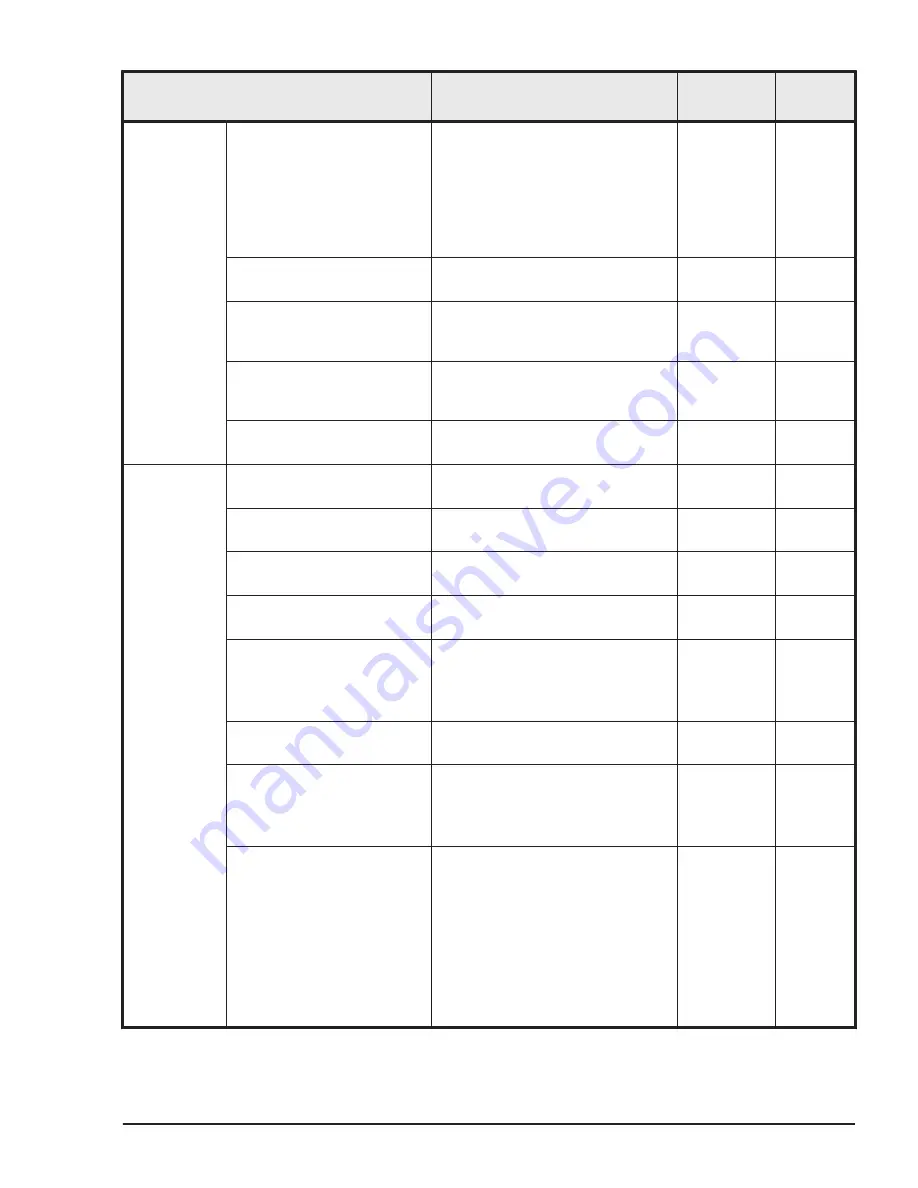
item
Setting items Description
default
Support
Version
precision of "TSC" is lower during
operation, you can select "TSC" or
"Cpu Frequency". Select the
smaller one for time-lag. LP
TimerCounter Base is not
displayed when the timer
precision of "TSC" is higher, "TSC"
is operated.
Save Time Config
Sets an Enable for the time
information auto save function.
Disable
01-6X or
later
Activation
Sets a Yes for displaying a
confirmation sub-screen when
operating activate.
Yes
01-0X or
later
Deactivation and
Reactivation
Sets a Yes for displaying a sub-
screen when operating a
Deactivate or a Reactivate.
Yes
01-0X or
later
Screen Switching Character
Sets a conversion letter of a guest
screen to a LPAR manager screen.
l
01-0X or
later
LPAR
manager
Screen
Logical
Partition
Configuration
LPAR Name
Sets a LPAR name
NO_NAME
01-0X or
later
Scheduling Mode (Scd)
Sets a shared mode or a
dedicated mode.
D
01-0X or
later
Logical Processor Number
(Pro)
Sets a logical processor number.
1
01-0X or
later
Processor Group Number
(Grp)
Sets a processor group number.
0
01-0X or
later
Service rate (Srv)
Sets a Service ratio of physical
processor.
It is possible to set to only the
LPAR of Shared mode.
100
01-0X or
later
Memory Size (Mem)
Sets a memory size.
1024
01-0X or
later
Memory Node number (MN) Sets the Memory Node number
which is assigned to the LPAR.
MN is available only when using
NUMA.
A
01-2X or
later
Idle Detection (ID)
Sets "Y" when an Idle state of
Logical processor is detected.
Set this item to Y to use CPU
resources efficiently.
If
Performance
tuning
options are
disabled: Y
If
Performance
tuning
options are
enabled: N
01-0X or
later
Setting Item List
B-5
Hitachi Compute Blade 500 Series Logical partitioning manager User's Guide
















































