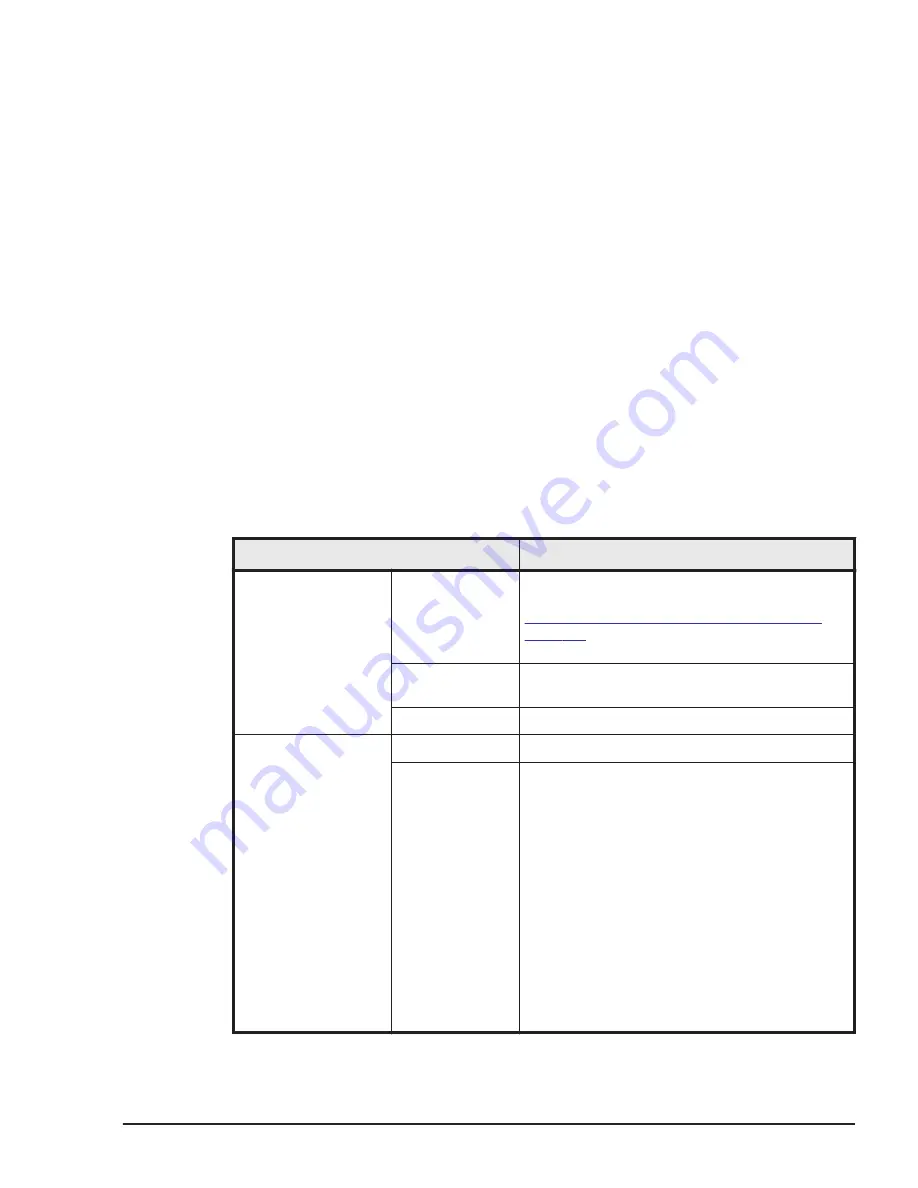
Setting FC Switch
Setting FC Switch to be necessary when using the "SAN boot".
•
FC switch ports, which will be connected to 4 Gbps fibre channel adapter
in shared mode, should have NPIV enabled. With the
portcfgshow
command, you can find whether or not NPIV is enabled.
If NPIV is disabled, enable the NPIV using the
portcfgnpivport
command of FC switch. See the manual attached to the FC switch for how
to set and confirm NPIV.
•
When the transfer rate of the FC port in an FC switch is the default value,
Auto-negotiation, LU in the storage may not be viewed because of the
discrepancy between the transfer rate of the FC port and that of the fibre
channel card.
In this case, change the transfer rate of the FC port to the same rate as
that of your fibre channel card using the
portcfgspeed
command.
Requirements for LPAR manager Startup
Requirements for LPAR manager Startup are as below. LPAR manager cannot
startup when the requirements are not fulfilled. Arrange to assign the system
resources to LPAR according to your environment.
Table 10-2 Requirement Items for LPAR manager System
Item
Requirements
LPAR manager
Memory
For information on the amount of memory
used by LPAR manager, see the description in
Functions which LPAR manager supports on
Functions which LPAR manager
supports.
NIC
Minimum of one shared NIC (management
path)
FC
Minimum of one FC connection
LPAR
Processor
Two or more processors
Memory
Windows Server 2008: 512MB (2048MB or
more is recommended)
Windows Server 2008R2: 512MB (2048MB or
more is recommended)
Windows Server 2012: 512MB (2048MB or
more is recommended)
Windows Server 2012R2: 512MB (2048MB or
more is recommended)
Windows Server 2016: 512MB (2048MB or
more is recommended)
Red Hat Enterprise Linux5: 512MB (1024MB/
LPAR is recommended)
Red Hat Enterprise Linux6: 1024MB (1024MB/
LPAR is recommended)
Notes
10-3
Hitachi Compute Blade 500 Series Logical partitioning manager User's Guide
















































