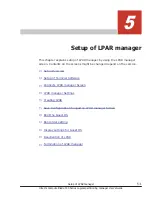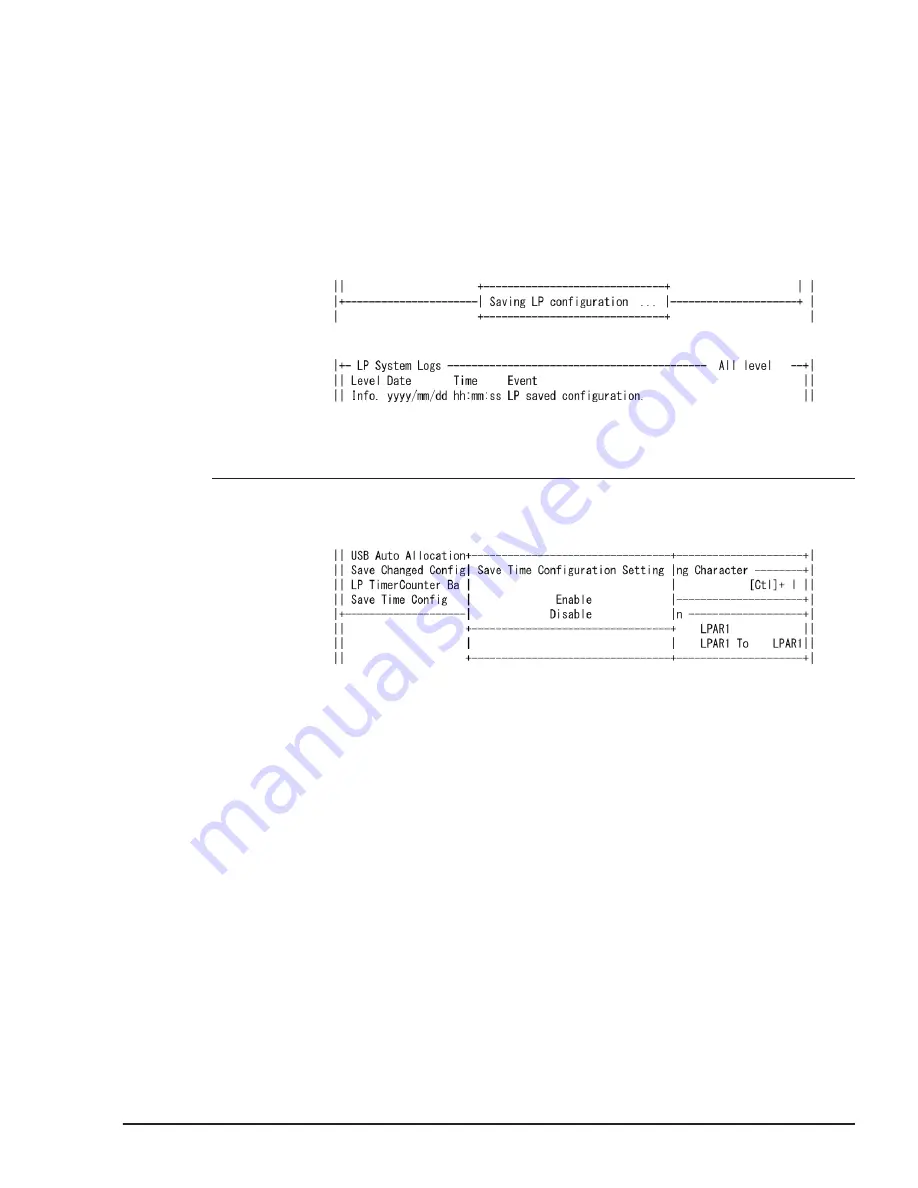
•
If changing LPAR manager configuration or LPAR configuration with
Save Time Config enabled, make sure to save LPAR manager
configuration at the end of the setting change. Although LPAR
manager configuration is saved at time adjustment with Save Time
Config enabled, the timing cannot be specified.
•
When LPAR manager configuration is saved at time adjustment, LPAR
manager screen appears; system event logs are collected; the alert
is notified. Those operations can be prevented by disabling Save
Time Config.
[LPAR manager screen]
[System event log]
[Alert]
ID: 0x1531
Message: LP configuration was saved. (RC=6)
– Go to the LP Options screen.
– On the LP Options screen, place the cursor on Save Time Config and
press Enter to display the sub-screen. Select Enable and press Enter.
Figure 5-9 Options screen
3
.
Save the setting on the LPAR manager screen.
– Move to the LPAR manager Menu Screen.
– Press F9 (Save Configuration) key on the LPAR manager Menu
screen.
Setup of LPAR manager
5-9
Hitachi Compute Blade 500 Series Logical partitioning manager User's Guide